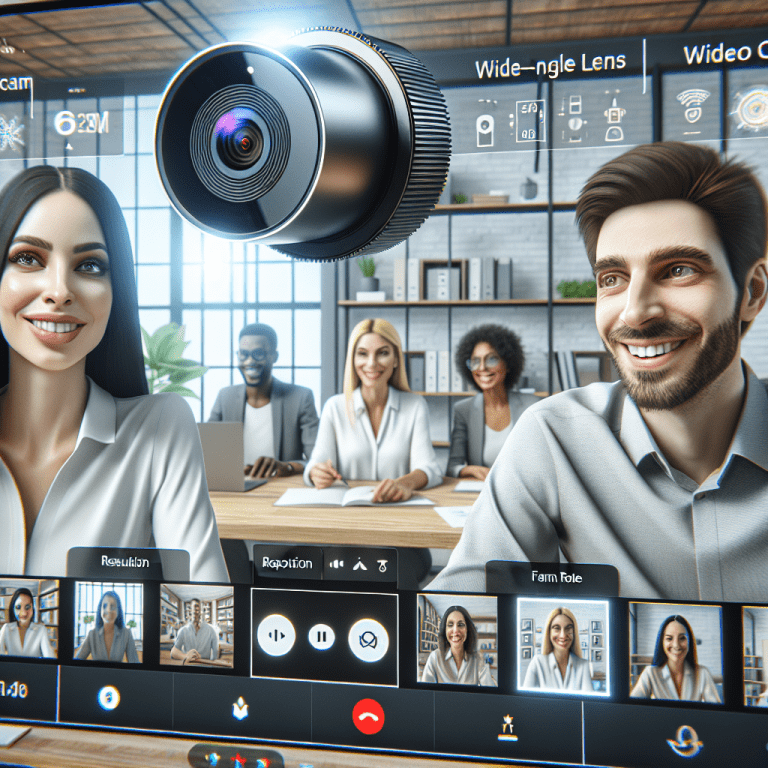
When it comes to selecting a suitable webcam for video conferencing purposes, there are several important factors to consider. First and foremost, you should pay attention to the video quality that the webcam offers. A high-definition resolution is essential for clear and sharp visuals during your video calls. Additionally, consider the audio quality of the webcam, as this will affect how well you can hear and be heard during your conferences. Another crucial factor to think about is the compatibility of the webcam with your desired video conferencing software. It’s important to ensure that the webcam you choose is compatible with the platform you plan to use. Lastly, consider the ease of use and setup of the webcam, as well as any additional features or accessories that may enhance your video conferencing experience. By taking these factors into account, you can select a suitable webcam that will meet your needs and provide a seamless video conferencing experience.
Learn More About O-Connect Here
Resolution
Image quality
When choosing a webcam for video conferencing purposes, one of the most important factors to consider is image quality. A higher resolution webcam will produce clearer and more detailed images, allowing you to see facial expressions and other visual details more clearly. Look for a webcam that offers at least 1080p resolution for the best image quality.
Video quality
In addition to resolution, video quality is another key aspect to consider. A webcam with good video quality will provide smooth and crisp footage, enhancing the overall video conferencing experience. Look for webcams that offer features such as automatic white balance and color correction to ensure accurate and vivid video representation.
Frame Rate
Smooth video playback
Frame rate refers to the number of individual frames that are displayed per second in a video. A higher frame rate results in smoother video playback, reducing motion blur and ensuring a more natural and seamless video conferencing experience. Look for webcams that offer a minimum frame rate of 30 frames per second (fps) to ensure smooth video playback.
Real-time performance
When engaging in video conferencing, real-time performance is crucial for effective communication. A webcam with good real-time performance will have minimal delay or lag, allowing for smooth and immediate interaction between participants. Look for webcams that offer low latency and high-speed data transfer to ensure real-time performance during video conferences.
Field of View
Wide-angle vs. narrow-angle
The field of view (FOV) refers to the extent of the scene that a webcam can capture. A wider field of view allows for a larger portion of the room to be visible during video conferences, making it easier to include multiple participants or show a wider area. On the other hand, a narrow-angle FOV may be more suitable for focusing on individual participants or specific details. Consider your specific needs and the size of your meeting space when choosing between a wide-angle or narrow-angle webcam.
Capturing the entire room
If your video conferencing needs involve capturing the entire room or accommodating a large number of participants, opt for a webcam with a panoramic or 360-degree field of view. These webcams have the ability to capture a wide area, ensuring that everyone and everything in the room is visible during the video conference.
Autofocus and Image Quality
Sharp and clear images
To ensure that the images captured by your webcam are sharp and clear, autofocus is a crucial feature to consider. Autofocus eliminates the need for manual adjustments, allowing the webcam to automatically focus on the subject, providing crisp and well-defined images. Look for webcams with advanced autofocus technology to ensure clear and sharp images during video conferences.
Automatic adjustment
In addition to autofocus, the ability of a webcam to automatically adjust to changes in lighting conditions is important for maintaining image quality. Automatic exposure and white balance adjustments can compensate for varying lighting situations, ensuring that the video conference participants are always clearly visible. Look for webcams with automatic adjustment features to optimize image quality in different environments.
Low Light Performance
Enhanced visibility in dimly lit environments
Video conferencing often takes place in various lighting conditions, including dimly lit environments. A webcam with good low light performance is essential to ensure enhanced visibility in such situations. Look for webcams with low light optimization features, such as low light sensitivity or built-in LED lighting, to ensure that participants can be seen clearly even in low light settings.
Reduced noise and graininess
In addition to visibility, low light performance also affects the overall image quality by reducing noise and graininess. A webcam with good low light performance will have advanced noise reduction technology, ensuring that the images captured are smooth and free from distractions. Look for webcams that offer noise reduction features to enhance the quality of video conferences in low light conditions.
Audio Quality
Clear and crisp sound
While video quality is important, audio quality plays a crucial role in effective communication during video conferencing. Look for webcams that offer clear and crisp sound reproduction, minimizing background noise and ensuring that participants can hear each other clearly. Consider webcams with built-in microphones that utilize noise-canceling technology for optimal audio quality.
Built-in microphone or external microphone
When it comes to audio quality, you have the option to choose between webcams with built-in microphones or external microphones. Built-in microphones offer convenience and eliminate the need for additional equipment, while external microphones provide greater flexibility and the ability to customize the audio setup. Consider your specific audio needs and preferences when deciding between a webcam with a built-in microphone or one that supports an external microphone.
Compatibility
Operating system compatibility
Before purchasing a webcam, it is essential to ensure that it is compatible with your operating system. Most webcams are compatible with popular operating systems such as Windows, macOS, and Linux, but it is important to check the webcam’s specifications or manufacturer’s website for compatibility information. Make sure that the webcam you choose supports the operating system you use for seamless integration and optimal performance.
Video conferencing software compatibility
In addition to operating system compatibility, it is also important to consider the webcam’s compatibility with video conferencing software. Different video conferencing platforms may have specific requirements or recommendations for webcams, so it is crucial to ensure that the webcam you choose is supported by the software you intend to use. Check the webcam’s specifications or consult the video conferencing software provider for compatibility information.
Connectivity
USB connection
When it comes to connectivity, USB is the most common and widely supported option for webcams. Most webcams utilize USB connections, making them easy to set up and compatible with a wide range of devices. Look for webcams that offer USB connectivity, preferably USB 3.0 for faster data transfer speeds and better performance.
Wireless options
Wireless webcams provide flexibility in terms of placement and mobility. They eliminate the need for physical cables, allowing for a clutter-free setup and easy repositioning. However, wireless webcams rely on Wi-Fi or Bluetooth connections, so consider the stability and range of your wireless network when opting for a wireless webcam. Additionally, ensure that your device supports the wireless technology required by the webcam for seamless connectivity.
Privacy and Security
Physical privacy shutter
privacy and security are important considerations when using webcams for video conferencing. Some webcams come with a physical privacy shutter or lens cover that can be manually closed when the webcam is not in use. This provides peace of mind, ensuring that the camera is not accidentally activated or accessed without your knowledge. Consider webcams with built-in privacy features to protect your privacy during video conferences.
Encryption and authentication
When transmitting video and audio data over the internet during video conferences, security should be a top priority. Look for webcams that offer encryption and authentication features to ensure that your video conference data is secure from unauthorized access. Encryption protects the data by encoding it, while authentication verifies the integrity and authenticity of the transmitted data. Prioritize webcams that offer these security features for a safer video conferencing experience.
Cost
Budget considerations
Cost is a crucial factor to consider when selecting a webcam for video conferencing purposes. Determine your budget and look for webcams that fit within your financial constraints. While higher-priced webcams may offer advanced features and better performance, it is possible to find quality webcams at more affordable price points. Consider your specific needs and prioritize features that are most important to you when making your purchasing decision.
Value for money
When considering the cost of a webcam, it is important to also evaluate the value it provides. Assess the overall quality, performance, and durability of the webcam, as well as the included features and specifications, in relation to its price. Look for webcams that offer good value for money by striking a balance between price and the desired features and capabilities. Consider reading reviews and comparing different options to make an informed decision about the best value for your investment.
Choosing the right webcam for video conferencing purposes requires careful consideration of various factors. By evaluating image quality, frame rate, field of view, autofocus, low light performance, audio quality, compatibility, connectivity, privacy and security features, as well as the cost and value for money, you can select a webcam that meets your specific video conferencing needs and enhances your virtual collaboration experience. Remember to research and compare different webcams before making a final decision to ensure that you choose the best option for your requirements. Happy video conferencing!



