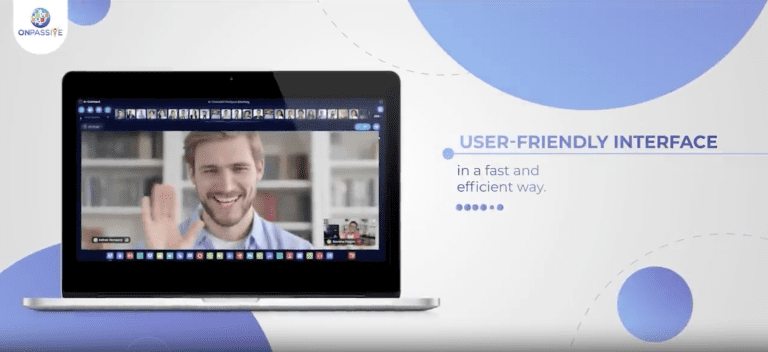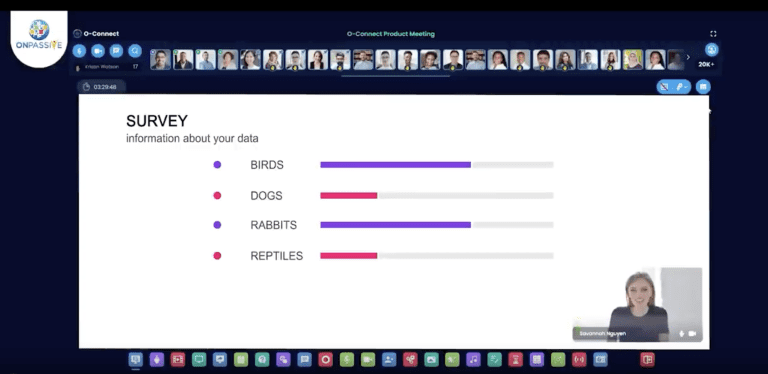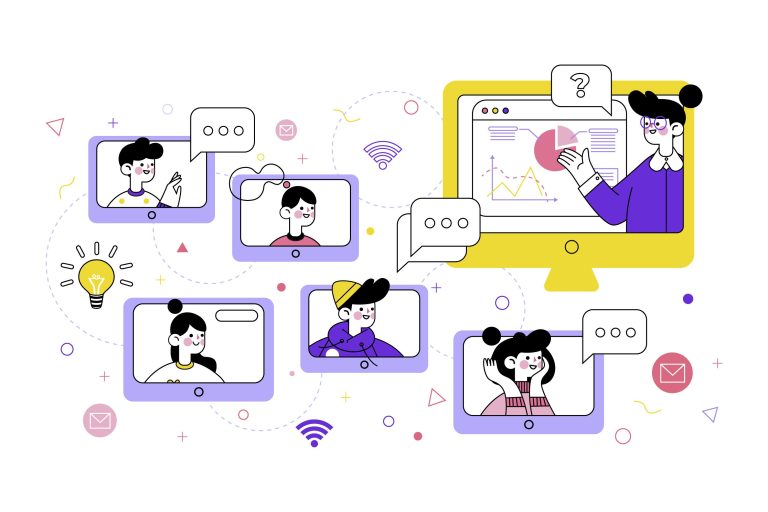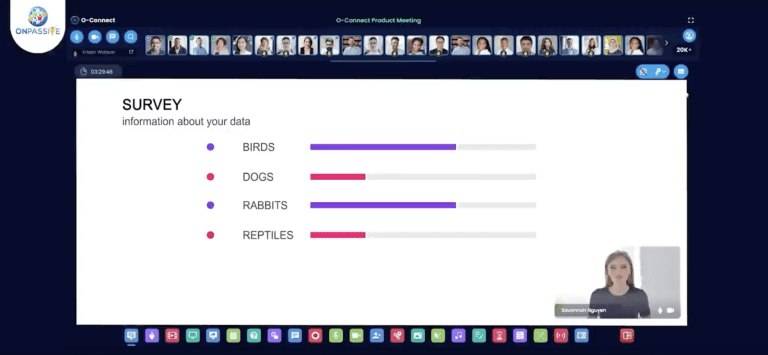Greetings, Today, let’s go on a journey to discover the best webinar platforms and software for our black churches. In these challenging times, a virtual church can be a beacon of hope. So, let’s roll up our sleeves and dig deep into this digital evolution!
Understanding the Need for Virtual Church Platforms
In our journey of faith, connection, and community are the keys. With the global situation turning tables on traditional worship, the Church must step up its digital game. Just like Moses led the Israelites through the Red Sea, we too must lead our congregations through the digital divide.
Black churches during the COVID-19 pandemic
According to a study conducted in Mississippi, over 70% of pastors had started or increased their use of Facebook Live, Zoom, YouTube, and other applications to hold church services during the pandemic[3]. Another article reports that Black churches have been using phones and Facebook to bridge the digital divide amid COVID-19[4].
A Religion News Service article from 2020 highlights that Black churches and synagogues have faced racially abusive “Zoombombings” and calls for law enforcement and Zoom to crack down on perpetrators of racial abuse on the platform[2].
In an article from 2023, leaders of Black denominations are reported to be using a combination of online and in-person services as Easter approaches[5].
Overall, it appears that many have turned to online platforms during the pandemic to hold services and connect with their congregations.
Webinar Platforms: A New Age Solution
Webinar platforms, the digital equivalent of our beloved sanctuaries, can help maintain the essence of our religious community. Through these platforms, we can virtually unite our congregations, stream sermons, conduct Bible studies, and much more.
Top 3 Webinar Platforms for Black Churches: Features & Reviews
Allow me to present to you my top three picks, each with its unique benefits:
1. Zoom: The Popular Choice
Zoom is almost synonymous with video conferencing. It’s easy to use, and its breakout rooms offer a great option for Bible study groups.
Pros: Affordable, intuitive, robust
Cons: Security has been an issue, though improvements have been made
2. GoToWebinar: For Large Congregations
GoToWebinar is a robust platform, excellent for large churches due to its capacity to handle a large number of participants.
Pros: High participant limit, excellent audio and video quality
Cons: A little pricey for smaller congregations
3. O-Connect: The New Paradigm
While lesser-known, O-Connect shines brightly with its unique offerings. Its interface is user-friendly, and it comes with the ability to seamlessly integrate with various social platforms for easy content sharing.
Pros: Budget-friendly, seamless social media integration. Smartphone App
Cons: None
Why O-Connect Steals the Show
I know this might stir some controversy, but O-Connect, in my humble opinion, takes the crown. The reason? Its focus on inclusivity and ease-of-use. With O-Connect, even our elder members who are not so tech-savvy can easily join the virtual congregation, making it truly a platform for all.
In a hypothetical scenario, imagine Sister Louise, our beloved 80-year-old church member. Though initially hesitant, she soon becomes comfortable using O-Connect. Now, she never misses a Sunday sermon or Bible study group, all thanks to the user-friendliness of O-Connect. Isn’t that wonderful?
Parting Thoughts
While all platforms have their unique merits, for our black churches, I recommend O-Connect. It’s not just a platform, it’s a community-builder. It empowers us to stay united, worship together, and nurture our spiritual growth.
Remember, our faith doesn’t falter in the face of challenges. Instead, we rise to meet them, just like David meeting Goliath. So, let’s embrace this change and continue our journey of faith together, virtually!
As we continue this digital journey, let’s always keep in mind our favorite Psalm: “God is our refuge and strength, an ever-present help in trouble.” So let’s face this digital challenge with courage, knowing God is with us every step of the way.
Happy virtual worshipping!
Citations:
[1] https://www.ocregister.com/2020/06/10/how-to-talk-about-race-relations-during-a-pandemic-via-zoom-of-course/
[2] https://religionnews.com/2020/04/03/black-churches-synagogues-shifting-online-face-racially-abusive-zoombombings/
[3] https://www.ncbi.nlm.nih.gov/pmc/articles/PMC9001159/
[4] https://www.ncronline.org/news/black-churches-phones-and-facebook-bridging-digital-divide-amid-covid-19
[5] https://religionnews.com/2023/04/06/half-online-half-in-person-the-state-of-black-churches-now-and-possibly-on-easter/