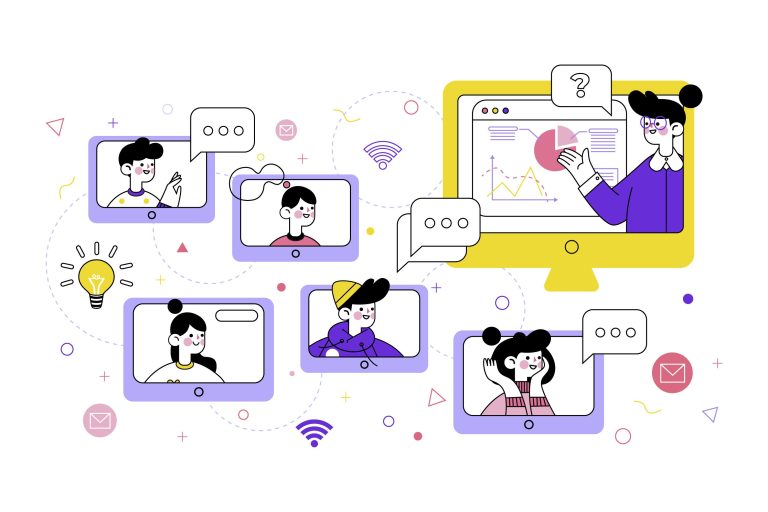
Visualize this for a moment. There’s a young girl next door named Emma. She’s a lively 12-year-old with an enormous heart, a genius mind, and a spirit that can brighten even the gloomiest of days. Her artistic abilities are astounding, and her tenacity is a force to be reckoned with. Emma, however, lives with dyslexia. This means conventional teaching methods pose as obstacles rather than pathways to understanding. When the world switched gears to online learning amidst the pandemic, Emma’s obstacles started to look like mountains. But, in every difficulty, there’s an opportunity, and our opportunity came knocking in the form of video conferencing platforms. These tools flipped the script for Emma’s education, making it more personalized, efficient, and enjoyable.
Tailoring to Suit Needs
Digital learning spaces might seem intimidating, especially for students with learning disabilities. The secret to conquering these spaces? Adaptation. Platforms like O-Connect, Microsoft Teams, Zoom, and Google Classroom offer incredible customization possibilities that can simplify learning for these students.
Imagine being able to change font sizes for better readability, modify colors for clearer visibility, provide real-time subtitles for hearing-impaired students, or use immersive readers to vocalize text for dyslexic learners. The opportunities to enhance learning are infinite. Remember, in the realm of education, a single solution can’t fit all diverse needs. So, redesign your online classrooms to match your students’ individual learning preferences.
There are several statistics related to the use of video platforms for learning disabilities:
- According to a 2018 study by the National Center for Education Statistics, 64% of students between the ages of 6-21 with disabilities in the United States use video platforms for learning[1].
- Many schools and districts have their own policies, rules, and norms around using video content for learning, so it’s important to check with administrators or the technology department before getting started[2].
- YouTube has become a substantial resource for non-institutional educational videos, and the use of educational videos among 12-19 year-olds has increased in recent years[3].
- A study on collaborative video-based learning found that the combination of active learning methodologies, video self-modelling, and the use of learning platforms and tablets is promising for enhancing the instructional process[4].
- A study on student views regarding the enrichment of instructional process via video clips found that students generally have positive views on the use of video clips to enhance learning environments[5].
- According to the National Center for Education Statistics, 19% of undergraduate students in the United States have a disability, and students with disabilities are more likely to not complete their courses compared to their non-disabled peers[6]. Thus, there is a need to explore online learning accessibility for disabled students and provide clear guidelines for designing accessible online learning systems.
Breakout Rooms – A Beacon of Light
A standout feature in these platforms is the concept of breakout rooms. Splitting your students into smaller clusters for group tasks can do wonders. This was a breakthrough for Emma. She was more at ease in these intimate settings, leading to increased engagement and a boost in her self-confidence. Small adjustments like these can yield significant results!
The Charm of Learning at Your Own Pace
Asynchronous learning, or the ability to learn at a leisurely pace, is another crucial element. This meant that Emma’s classmate, Sam, who has ADHD and finds hour-long live sessions challenging, could learn in his own time. With the availability of recorded lessons, he was able to pause, replay, take necessary breaks, and learn at a rhythm that suited him. Handing over the reins of control to the students makes all the difference.
Deploying the Right Tools
Equipping students with learning disabilities with the right tools can play a pivotal role in their learning journey. Features like immersive readers and speech-to-text technology come to the rescue in this regard. Platforms like Microsoft Teams incorporate these tools, enabling the vocalization of text and providing a written account of spoken words. These can be particularly helpful for students with dyslexia or hearing impairments.
Involving the Family
Finally, never underestimate the importance of parental involvement. Ensure they’re aware of these tools, your teaching techniques, and how they can reinforce this support at home. As the old saying goes, it takes a village to educate a child.
In essence, aiding students with learning disabilities in digital learning spaces is about recognizing their requirements, harnessing the potential of the right tools, and crafting a supportive, adaptive, and inclusive learning atmosphere. Each child is unique in their learning style, and it’s our duty to provide them with a platform where they can shine.
So, why wait? Let’s make learning an enjoyable, effective, and accessible experience for all our Emmas and Sams out there. After all, isn’t it our differences that make us unique?
Star Tools to Support Students
In our journey to make digital learning spaces more accessible for students with learning disabilities, certain tools stand out for their exceptional capabilities.
Remember Emma? A software called Read&Write transformed her learning experience. This tool features text-to-speech, prediction, dictionary, and picture dictionary functions, making it a true boon for dyslexic learners like Emma. This software reads digital text aloud, helping her understand and absorb information better.
In the same vein, G Suite’s Voice Typing tool came as a godsend for Sam. He found typing difficult due to his ADHD. With Voice Typing, Sam could dictate his thoughts, and they would be transcribed in real-time. No more frustration over missed letters or scrambled words.
The Role of Teachers and Educators
We can’t forget the key part teachers and educators play in supporting students with learning disabilities in these virtual environments. It’s essential to keep in mind that each student is unique, requiring personalized strategies and constant encouragement.
When Emma was feeling overwhelmed, her teacher organized one-on-one sessions in O-Connect, going over lessons and clarifying her doubts. These private interactions not only boosted her understanding but also her confidence. In Sam’s case, his teacher used visual aids and interactive elements during live lessons to hold his attention.
Constructive Feedback and Encouragement
Positive reinforcement is essential for all students, but it holds special significance for learners with disabilities. A few kind words of appreciation or an encouraging message can do wonders for their self-esteem.
At the end of a particularly successful group project, Emma’s teacher applauded her in front of the entire class. That was a turning point for Emma. From that day on, her participation in group activities grew, and she started voicing her ideas more confidently.
Patience, Empathy, and Understanding
Adapting to a new way of learning can be challenging for these students, but with a little patience, empathy, and understanding, we can help ease their transition. We must remember that their progress might be slow, but every step forward, however small, is a victory in itself.
In this digital age, let’s strive to transform these virtual learning environments into havens of inclusivity and understanding. After all, it’s not about how fast we reach the destination, but rather about ensuring everyone gets there.
So here’s to the Emmas and Sams, and to a world where learning knows no bounds!
Citations:
[1] https://www.grantlarsonproductions.com/blog/why-scholastic-videos-are-essential-in-special-education-classrooms
[2] https://www.commonsense.org/education/articles/teachers-essential-guide-to-showing-movies-and-videos-in-the-classroom
[3] https://www.frontiersin.org/articles/10.3389/fcomm.2021.581302/full
[4] https://www.mdpi.com/2227-7102/11/8/437
[5] https://files.eric.ed.gov/fulltext/EJ1089708.pdf
[6] https://www.ncbi.nlm.nih.gov/pmc/articles/PMC9483261/
