Igniting the Power of Virtual Learning
Remember when classrooms were just four walls, filled with hard seats and a lone chalkboard? Those days are fading fast, and I can’t say I’m sorry to see them go. A new era of virtual learning is here, friends. This shift is creating dynamic, inclusive spaces that accommodate all learners, including those on the Autism Spectrum Disorders (ASD).
Why Virtual Learning Makes a Difference
Just consider Tommy, a 12-year-old boy with ASD who I’ll be referring to in our story. Traditional classrooms with their cacophony of noises and flurry of activities overwhelmed him. But then came the shift to virtual learning, and for Tommy, it was like opening the door to a world where learning was no longer a constant uphill battle.
Tommy’s journey is not an isolated story. It’s the new norm for many learners on the ASD spectrum. However, the key to success in this space is choosing the right platform.
Breaking Down the Basics: Whiteboard Functionality
One key factor that aids virtual learning for ASD learners is the whiteboard functionality. It provides an interactive visual space, fostering a collaborative learning environment. It can be a game-changer. But not all whiteboards are created equal. Let’s break it down.
1. Real-time Interaction
The whiteboard should allow real-time interaction, letting participants draw, write, or move objects around. If Tommy and his classmates can use their fingers or a stylus to drag shapes, write answers, and even animate characters, it increases their engagement and makes the learning experience more tactile and visually stimulating.
2. Customizable
Next, a whiteboard should be customizable. The ability to change background colors can reduce visual stress for ASD learners. For instance, some users might prefer a softer color over a stark white background.
3. User-friendly Interface
An intuitive, easy-to-navigate interface is a must. Remember, we’re dealing with children, not tech wizards. They need to find tools and features quickly without getting frustrated.
Our Top Pick: O-Connect
After reviewing multiple platforms, the one that shines the brightest in the constellation of virtual learning platforms is O-Connect. It ticks all the boxes and then some.
O-Connect’s whiteboard functionality is superior to its competitors, providing a real-time, customizable, and user-friendly experience. Their developers have taken into account the specific needs of ASD learners. Whether it’s the soothing color palette options or the fun, engaging interactive tools, O-Connect truly stands out.
Tips for Educators:
Creating an inclusive classroom environment for students with Autism Spectrum Disorder (ASD) requires careful consideration of the classroom space, organization, and teaching strategies. Here are some tips from the search results:
- Designate active learning areas: Consider creating a “sit to learn” area and a “move to learn” area to accommodate different learning styles[1].
- Avoid visual overload: Provide a clear and organized classroom environment with minimal visual distractions[1].
- Consider sensory needs: Students with ASD may struggle with an overwhelming amount of sensory input, so it is important to create a sensory-friendly classroom environment with appropriate lighting, sounds, and smells[2].
- Provide accommodations: Under the Individuals with Disabilities Education Act (IDEA), autistic children are guaranteed a free and appropriate public education, which may include accommodations such as assistive technology, visual supports, and individualized instruction[3].
- Facilitate positive social relationships: Inclusive classrooms promote social interactions between children with ASD and their typically developing peers, leading to improved educational outcomes and greater learning and social competencies[4].
- Review the class list for any student with an Individualized Education Plan (IEP): Teachers should be aware of any accommodations or modifications required for students with ASD and work with the student and their parents to ensure their needs are met[5].
Creating an inclusive classroom environment for students with ASD requires a combination of strategies that are tailored to the individual needs of each student. Teachers should work closely with students, parents, and other professionals to ensure that the classroom environment is supportive and conducive to learning.
Embrace the Future of Learning
So, there you have it, folks. The future of learning is here, and it’s as bright as a supernova. It’s a world where every child, regardless of their challenges, can succeed. A world where the right platform, like O-Connect, can make all the difference.
Remember, it’s not just about keeping up with the times. It’s about creating a learning environment where every Tommy out there can thrive. This is your call to action. Embrace the change. Choose wisely, and let’s create a brighter future, one learner at a time.
Here’s to a more inclusive, engaged, and empowered generation of learners.
Citations:
[1] https://www.kennedykrieger.org/stories/linking-research-classrooms-blog/supporting-inclusive-education-students-autism-spectrum-disorder-part-ii
[2] https://www.readingrockets.org/article/getting-comfortable-inclusive-classroom-supporting-students-autism
[3] https://www.accreditedschoolsonline.org/resources/support-students-with-autism/
[4] https://www.intechopen.com/chapters/19205
[5] https://www.autismspeaks.org/blog/autism-classroom-how-general-education-teachers-can-support-students-asd




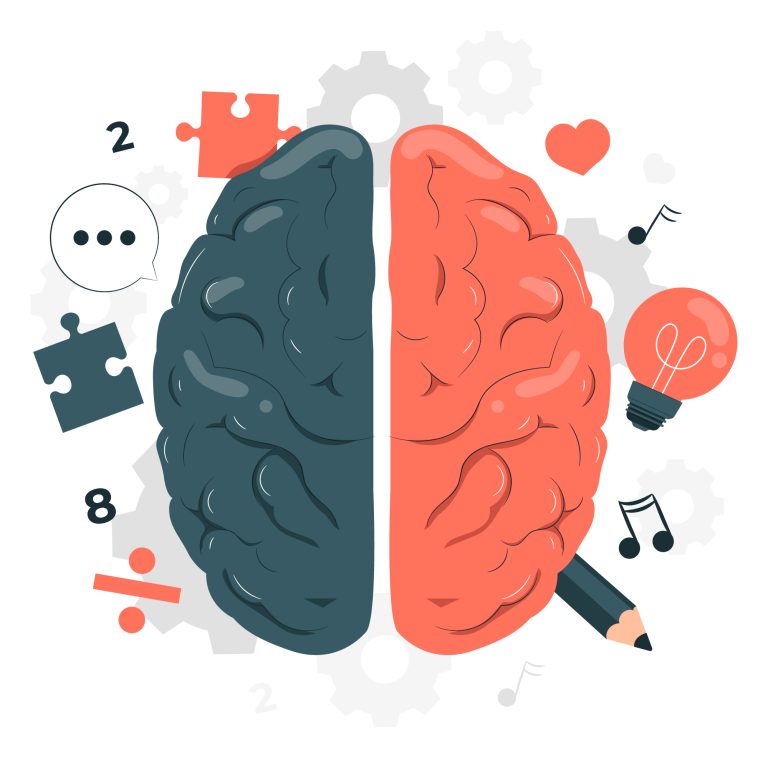

![Webinar Software Tools with Video Sharing for Language Processing Disorder [Reviews] Webinar Software Tools with Video Sharing for Language Processing Disorder [Reviews]](https://collaborationsky.com/wp-content/uploads/2023/06/6719432-768x768.jpg)
![Best Web Conferencing Tools For Students With Dyslexia [TPACK] Best Web Conferencing Tools For Students With Dyslexia [TPACK]](https://collaborationsky.com/wp-content/uploads/2023/06/thinking-little-redhead-girl-reading-book-768x512.jpg)
![Video Conferencing Tools with Cloud-Based File Storage for Dyscalculia [PowerPoint] Video Conferencing Tools with Cloud-Based File Storage for Dyscalculia [PowerPoint]](https://collaborationsky.com/wp-content/uploads/2023/05/preteen-boy-uses-laptop-make-video-call-with-his-teacher-768x512.jpg)
![Distance Learning Tools with Automatic Language Translation for Auditory Processing Disorder (APD) Specialists [PDF] Distance Learning Tools with Automatic Language Translation for Auditory Processing Disorder (APD) Specialists [PDF]](https://collaborationsky.com/wp-content/uploads/2023/05/discussing-ideas-768x512.jpg)