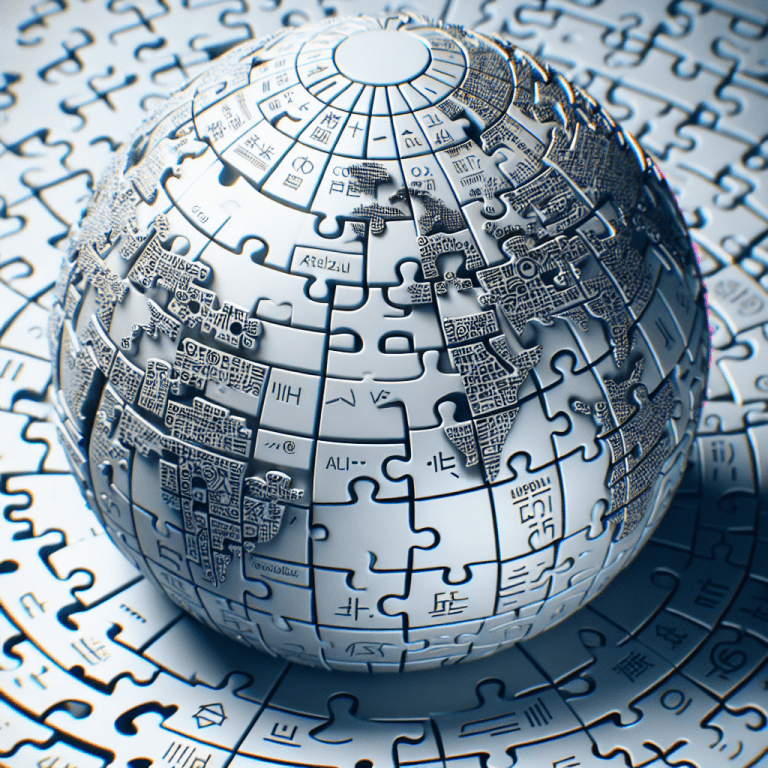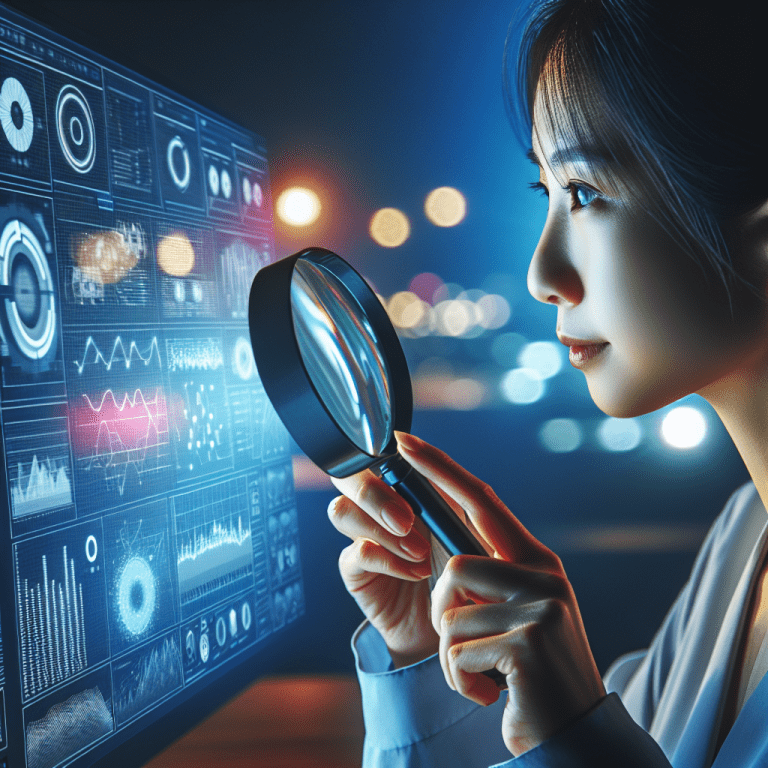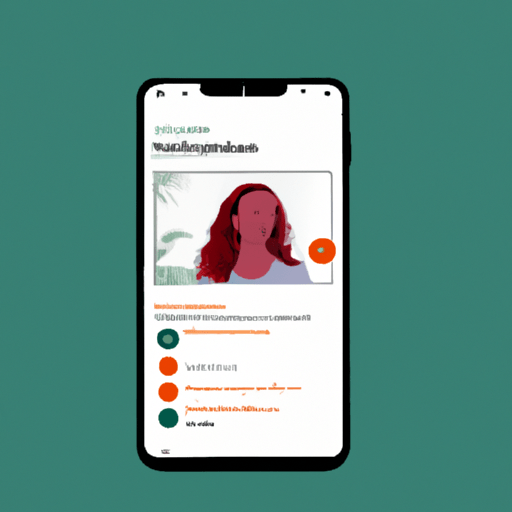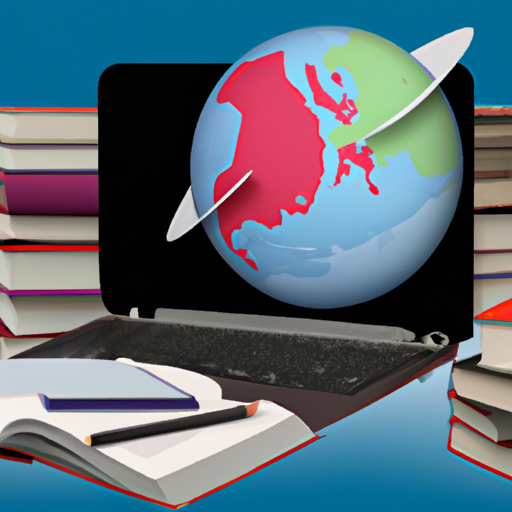If you’re a business looking to record video conferences for future reference or sharing, there are a few options available to you. One of the best platforms for collaboration and distribution of content is O-Connect. With its user-friendly interface and advanced recording capabilities, O-Connect allows you to easily capture and save your video conferences for future use. Whether you’re looking to reference important discussions or share valuable insights with your team, O-Connect provides a seamless solution for recording and storing video conferences. In this article, I’ll guide you through the process of using O-Connect to record video conferences and discuss the benefits it can bring to your business. So let’s dive in!
Learn More About O-Connect Here
Using Video Conferencing Platforms
Video conferencing has become an essential tool for businesses, enabling effective communication and collaboration between team members, partners, and clients. One of the key features of many video conferencing platforms is the ability to record meetings for future reference or sharing. In this article, we will explore different methods of recording video conferences, the benefits of doing so, and provide step-by-step instructions on how to record using built-in features or third-party tools.
Benefits of Recording Video Conferences
Recording video conferences can bring numerous benefits to businesses and their participants. Let’s take a closer look at some of these benefits:
Reference for Attendees
Recording video conferences allows attendees to refer back to the discussions, decisions, and important information covered during the meeting. This can be especially helpful for those who may have missed certain points or need a clarification on specific topics. It ensures that everyone has access to the same information, reducing the risk of miscommunication or misunderstanding.
Training and Onboarding Purposes
Video conference recordings can be a valuable resource for training new employees or onboarding new team members. By providing access to recorded meetings, businesses can ensure that new hires have the opportunity to learn from past discussions, observe team dynamics, and understand the organization’s processes and culture. This can help accelerate the learning curve and integration of new employees.
Archiving Important Discussions
Within a business, there may be discussions and decisions that hold significant importance and value. Recording these video conferences allows for the archiving of such content, providing a historical record that can be referred to in the future. This can be particularly useful when legal or compliance requirements necessitate the preservation of certain information or when future reference is needed during strategic planning or project retrospectives.
Sharing Meetings with Absent Participants
In situations where a key participant is unable to attend a video conference, recording the meeting allows for easy sharing of the content with absent individuals. Whether it’s a client, a team member on leave, or a stakeholder unable to join, they can catch up on the discussion by accessing the recorded video. This ensures that everyone stays informed and involved, even when circumstances prevent physical attendance.
Choosing the Right Recording Method
When it comes to recording video conferences, it’s important to choose the right method that aligns with your specific needs and requirements. Consider the following factors when deciding:
Consider Privacy and Security
Privacy and security should always be a top priority when selecting a recording method. Ensure that the video conferencing platform or third-party tool you use follows industry best practices for data protection and compliance with relevant regulations. It’s important to assess the security measures implemented to safeguard recorded content and prevent unauthorized access.
Assess Cost and Convenience
Take into account the cost and convenience of the recording method. Some video conferencing platforms offer built-in recording features at no additional cost, while others may require a subscription or upgrade. Additionally, consider the ease of use and accessibility of the recording method. It should be user-friendly and provide a seamless experience for both organizers and participants.
Evaluate Compatibility with Video Conferencing Platforms
Compatibility is another crucial factor to consider. Ensure that the recording method you choose is fully compatible with the video conferencing platform you use. This includes verifying whether the method supports the specific features and functionalities of the platform, such as recording audio, video, and screen sharing.
Recording and Storage Options
Once you’ve determined the recording method that suits your needs, it’s time to explore the different recording and storage options available. Here are three common methods:
Local Recording on Devices
Many video conferencing platforms offer the option to record meetings directly on the participant’s device. This method stores the recording locally, typically in a designated folder. Local recording is convenient for individuals who prefer to have full control over their recordings and access them offline. However, it’s important to ensure that there is sufficient storage space on the device to accommodate the recorded files.
Cloud-based Storage Solutions
Cloud-based storage solutions provide a secure and accessible option for storing recorded video conferences. Platforms like O-Connect offer cloud storage capabilities, allowing you to directly save the recordings to your cloud storage space. This eliminates the need to worry about local storage limitations, enables easy sharing and collaboration, and provides peace of mind knowing that your recordings are safely stored and backed up.
Network-attached Storage
For businesses with larger storage requirements, network-attached storage (NAS) can be a viable option. NAS devices allow for the creation of a centralized storage solution that can be accessed by multiple users within the organization. This ensures that recorded video conferences are stored in a secure and organized manner, with easy access for authorized individuals.
Steps to Record Video Conferences Using Built-in Features
If your chosen video conferencing platform has a built-in recording feature, follow these steps to record your meetings:
Check for Availability of Recording Feature
First, ensure that the video conferencing platform you are using has a built-in recording feature. Familiarize yourself with the platform’s interface and locate the recording option. Some platforms may require the host to enable recording permissions for participants, so be sure to check the host settings as well.
Start Recording During the Conference
Once the video conference is in progress, click on the recording button to start capturing the meeting. The recording feature may include options to record both audio and video, as well as screen sharing if applicable. Check that all desired elements are being recorded before proceeding.
Save and Access Recorded Files
After the meeting concludes, make sure to save the recorded files in a convenient location. This can be on your device, in the cloud, or any other storage option you have available. Additionally, it’s a good practice to rename the files to ensure easy identification and retrieval in the future.
Third-Party Tools for Recording Video Conferences
If your video conferencing platform does not offer a built-in recording feature or if you require additional functionalities, you can opt for third-party recording tools. Follow these steps to use third-party tools:
Select a Reliable Third-Party Tool
Research and select a reliable third-party tool that meets your recording needs. Look for features such as the ability to record audio, video, and screen sharing, as well as options for Customization and integration with your video conferencing platform. Read reviews and consider the tool’s reputation and security measures before making a decision.
Install and Set Up the Recording Tool
Once you have chosen a tool, install it on your device following the provided instructions. Set up any necessary configurations or preferences to ensure optimal recording settings. Familiarize yourself with the tool’s interface and functions to effectively use it during video conferences.
Start and Stop Recording During Conferences
When using a third-party tool, you will typically have manual control over when to start and stop the recording. Ensure that you click the appropriate buttons or commands at the beginning and end of each video conference to capture the desired content. Be mindful of any prompts or notifications that may indicate whether the recording is in progress.
Best Practices for Recording Video Conferences
To make the most out of your video conference recordings, follow these best practices:
Inform Participants About Recording
Prior to starting a video conference, inform all participants that the meeting will be recorded. This ensures transparency and allows individuals to adjust their level of participation or interact accordingly. Respect privacy concerns and obtain consent if necessary, especially when sensitive or confidential information may be discussed.
Use Appropriate Recording Settings
Choose the appropriate recording settings based on the nature of the meeting and your specific objectives. This includes selecting the desired audio and video quality, ensuring proper lighting and positioning of the camera, and considering the level of detail you want to capture. Experiment with different settings and evaluate the results to find the optimal configuration.
Capture Essential Content
Focus on capturing the essential content of the meeting. This includes key discussions, decisions, presentations, and any relevant visual aids. Avoid unnecessary recording of idle conversations or unrelated activities to minimize the size of the recorded file and improve efficiency when reviewing the content later on.
Ensure Good Audio and Video Quality
Pay attention to audio and video quality during the video conference. Use a reliable microphone and ensure that participants’ audio is audible and clear. Similarly, choose an appropriate camera and position it properly to ensure high-quality video. Good audio and video quality enhance the viewing experience and make the recorded content more valuable.
Security and Privacy Considerations
When recording video conferences, it’s crucial to adhere to security and privacy considerations to protect sensitive information and comply with regulations:
Comply with Data Protection Regulations
Ensure that the recording and storage of video conferences comply with relevant data protection regulations, such as General Data Protection Regulation (GDPR). Be aware of any specific requirements regarding consent, encryption, or data retention periods. Consult legal experts or your organization’s data protection officer if necessary to ensure compliance.
Secure Storage and Access to Recorded Videos
Take necessary steps to ensure the security of your recorded videos. Implement encryption and access control measures to protect the videos from unauthorized access. If using cloud-based storage solutions, choose a reputable and secure provider that follows industry best practices for data protection. Regularly update software and firmware to mitigate potential security vulnerabilities.
Sharing and Distributing Recorded Video Conferences
Once you have recorded a video conference, you may want to share and distribute the content with relevant individuals or groups. Follow these guidelines for effective sharing:
Select Suitable Sharing Platforms
Choose suitable platforms for sharing recorded video conferences based on the intended audience and purpose. This can include email, cloud storage platforms, project management tools, or specialized video sharing platforms. Consider factors such as accessibility, convenience, and security when selecting the platform or method of distribution.
Restrict Access to Authorized Individuals
Ensure that access to recorded video conferences is restricted to authorized individuals only. This may involve implementing password protection, access controls, or sharing links with specific individuals or groups. By limiting access to authorized users, you can maintain privacy and prevent unauthorized distribution or misuse of the recorded content.
Provide Easy Access and Navigation
When sharing recorded video conferences, make sure to provide easy access and intuitive navigation for viewers. Organize the content in a logical order, create timestamps or markers for important sections, and consider providing a summary or key points for quick reference. This facilitates a seamless viewing experience and helps viewers find the information they need efficiently.
Conclusion
Recording video conferences can be a valuable tool for businesses in terms of reference, training, archiving, and sharing. By selecting the appropriate recording method, considering security and privacy factors, and following best practices, businesses can unlock the full potential of recorded video conferences. Remember to inform participants, choose suitable settings, capture essential content, and prioritize audio and video quality. By leveraging video conferencing platforms and third-party tools, businesses can enhance collaboration, knowledge sharing, and business outcomes.