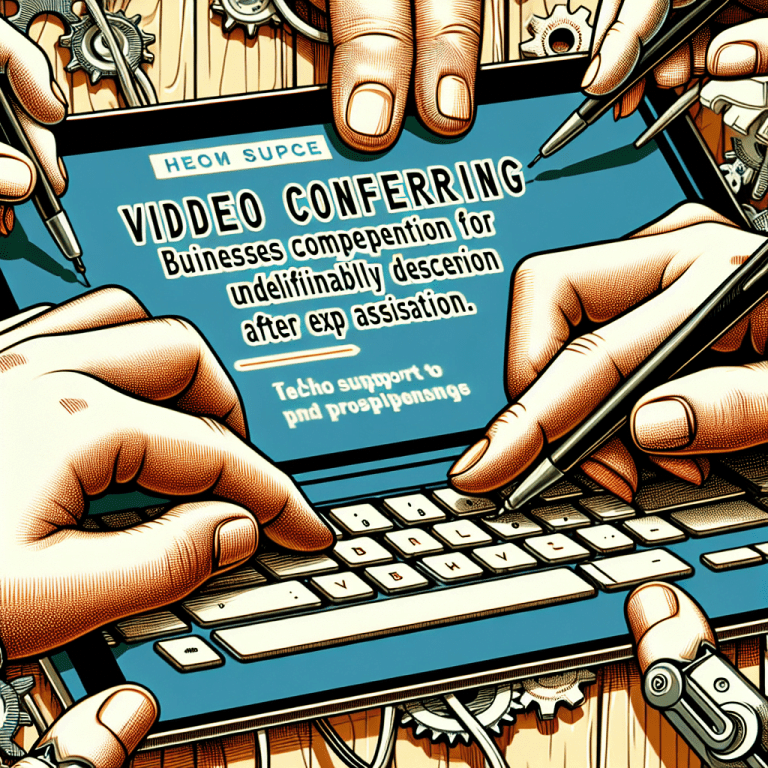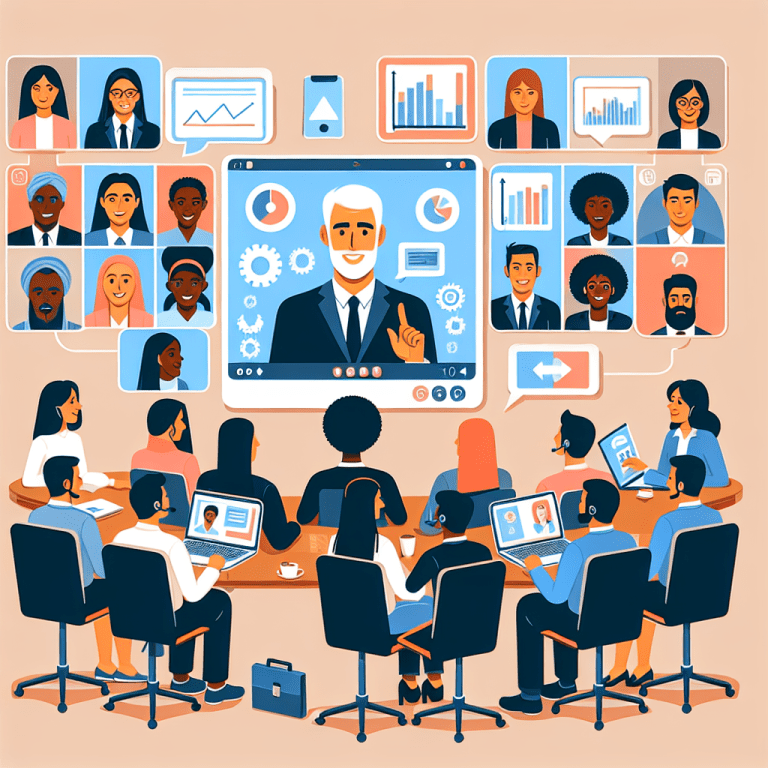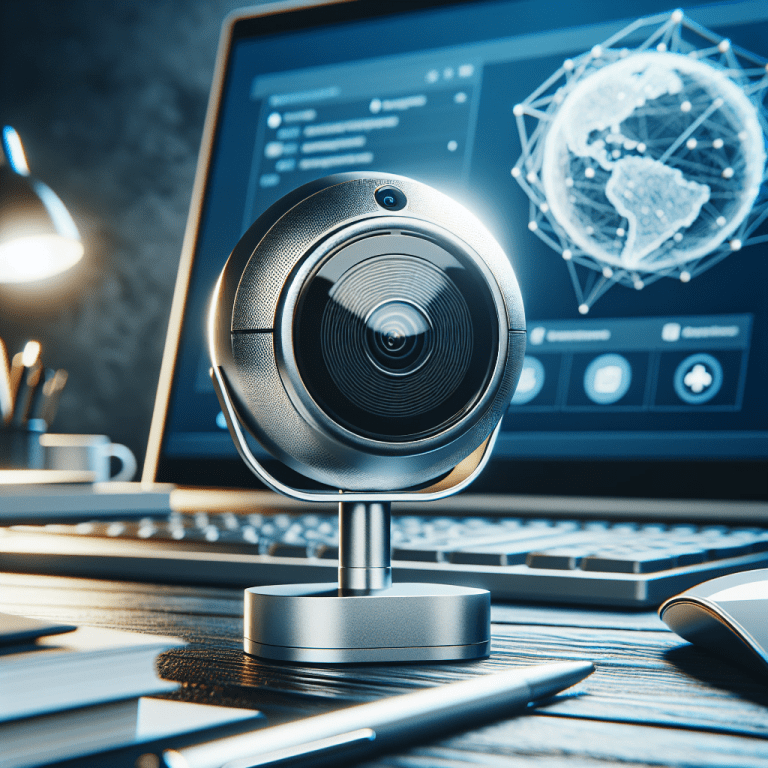In today’s technologically advanced world, video conferencing software has become an essential tool for businesses to connect and collaborate remotely. However, as with any technology, issues can arise that can hinder the smooth functioning of these platforms. That’s where businesses need to step in and provide top-notch technical support to their users. By offering timely and efficient solutions to any problems that may arise, businesses can ensure that their users have a seamless video conferencing experience. In this article, we’ll explore some effective strategies for businesses to provide technical support and assist users in resolving any issues they may encounter with video conferencing software. Together, let’s discover how to overcome these obstacles and unlock the full potential of virtual collaboration.
Clear Communication Channels
In order to provide effective technical support to users experiencing issues with video conferencing software, it is crucial to establish clear communication channels. By doing so, you can ensure that users can easily reach out for assistance and receive prompt help. Here are some strategies to achieve clear communication channels:
Learn More About O-Connect Here
1.1. Provide Multiple Communication Options
Different users have different preferences when it comes to seeking technical support. By providing multiple communication options, such as phone, email, and live chat, you can cater to a wider range of users and make it more convenient for them to reach out for help. This ensures that users can choose the method that suits them best and receive the assistance they need in a timely manner.
1.2. Clearly Display Contact Information
Making your contact information easily accessible is essential for users to quickly reach out for technical support. Clearly display your contact information, including phone numbers, email addresses, and chat support links, on your website and within the video conferencing software itself. This allows users to easily find the appropriate channels to seek assistance and eliminates any potential frustration caused by searching for contact information.
1.3. Use Chatbots for Instant Assistance
Implementing chatbots can be a valuable tool for providing instant assistance to users experiencing issues with video conferencing software. Chatbots can be programmed to provide basic troubleshooting steps and answer common questions, freeing up your support team to focus on more complex issues. Additionally, chatbots can be available 24/7, ensuring that users can receive immediate assistance even outside of normal business hours. However, it is important to ensure that there is a clear escalation process in place for more complex issues that may require human intervention.
Comprehensive Knowledge Base
Having a comprehensive knowledge base is essential for empowering users to troubleshoot and resolve issues with video conferencing software on their own. By providing easily accessible and well-organized resources, you can help users find the answers they need quickly and efficiently. Here are some strategies for creating a comprehensive knowledge base:
2.1. Create a Well-Organized Knowledge Base
When creating a knowledge base, it is important to organize the information in a logical and user-friendly manner. Categorize articles based on common issues or topics, and provide a search function to allow users to quickly find relevant information. Use clear and concise language, with step-by-step instructions and screenshots or videos where necessary, to ensure that users can easily follow the troubleshooting guides and find solutions to their problems.
2.2. Include Troubleshooting Guides
Including troubleshooting guides in your knowledge base is crucial for helping users diagnose and resolve issues with video conferencing software. These guides should cover common problems users may encounter and provide step-by-step instructions on how to troubleshoot and resolve them. Include detailed explanations of error messages, common causes of issues, and specific actions users can take to resolve them. By providing comprehensive troubleshooting guides, you can empower users to resolve issues on their own and reduce the need for contacting technical support.
2.3. Regularly Update and Expand the Knowledge Base
Video conferencing software is constantly evolving, with new features and updates being rolled out regularly. To ensure that your knowledge base remains relevant and helpful to users, it is important to regularly update and expand it. Monitor user feedback, analyze common issues, and incorporate user suggestions and feedback into your knowledge base. This demonstrates a commitment to continuously improving the user experience and provides users with up-to-date information and solutions.
Responsive Helpdesk Support
In addition to providing self-help resources through a knowledge base, responsive helpdesk support is crucial for users experiencing technical issues with video conferencing software. By employing knowledgeable and supportive staff, implementing ticketing systems, and setting clear service level agreements (SLAs), you can ensure that users receive prompt and effective support. Here are some strategies for providing responsive helpdesk support:
3.1. Employ Knowledgeable and Supportive Staff
One of the key factors in providing effective technical support is having a team of knowledgeable and supportive staff. Ensure that your support team is well-trained and up-to-date with the latest video conferencing software features and troubleshooting techniques. Encourage continuous learning and provide resources for ongoing training and development. Additionally, cultivating a culture of empathy and patience within the support team can greatly enhance the user experience and make users feel valued and supported.
3.2. Implement Ticketing Systems
Implementing ticketing systems can help streamline the support process and ensure that no user requests are overlooked or lost. When users submit support requests, these requests are automatically logged as tickets, allowing support staff to track the progress of each case and maintain clear communication with users. This also enables efficient prioritization of issues based on urgency and ensures that users receive timely updates on the status of their requests.
3.3. Set Clear Service Level Agreements (SLAs)
Setting clear service level agreements (SLAs) provides users with clear expectations regarding response and resolution times for their support requests. By establishing SLAs, you can communicate to users the level of service they can expect and hold your support team accountable. Ensure that your SLAs are realistic and achievable, and regularly review and update them as needed. This helps to manage user expectations and demonstrates your commitment to providing responsive and reliable support.
Remote Desktop Assistance
Remote desktop assistance can be a valuable tool for providing hands-on support to users experiencing technical issues with video conferencing software. By offering remote desktop software and providing step-by-step remote assistance, you can effectively troubleshoot and resolve issues in real-time, regardless of the user’s location. Here are some strategies for implementing remote desktop assistance:
4.1. Offer Remote Desktop Software
To provide remote desktop assistance, it is essential to offer reliable and secure remote desktop software. This software allows your support team to remotely access and control the user’s computer, enabling them to diagnose and resolve issues directly. Choose a remote desktop software that is user-friendly and compatible with different operating systems to ensure seamless connectivity and ease of use for both the support team and the user.
4.2. Provide Step-by-Step Remote Assistance
When providing remote assistance, it is important to guide users through the process step-by-step to ensure that they understand the actions being taken on their computer. Clearly communicate each step, explain the purpose and expected outcome, and provide opportunities for users to ask questions or seek clarification. This helps to build trust and confidence in the support process and empowers users to actively participate in resolving the issue.
4.3. Ensure Privacy and Security
When using remote desktop assistance, it is crucial to prioritize privacy and security. Clearly communicate to users that their privacy and data security will be protected during remote sessions. Implement secure protocols and encryption measures to safeguard user information. Additionally, ensure that the user is able to fully control the remote session, including the ability to terminate the session at any time. By prioritizing privacy and security, you can instill confidence in users and provide a positive support experience.
Regular Software Updates
Regular software updates are necessary to ensure the stability, security, and optimal performance of video conferencing software. By staying up-to-date with the latest software versions, testing updates and fixes before deployment, and effectively communicating changes to users, you can enhance the user experience and minimize technical issues. Here are some strategies for regular software updates:
5.1. Stay Up-to-Date with Latest Software Versions
Monitor the software provider’s website or subscribe to their newsletters in order to stay informed about the latest software versions and updates. Regularly check for new releases, bug fixes, and security patches. Keeping your video conferencing software up-to-date ensures that users have access to the latest features and improvements, as well as any necessary bug fixes or security enhancements.
5.2. Test Updates and Fixes Before Deployment
Before deploying any software updates or fixes, it is crucial to thoroughly test them in a controlled environment. This helps to identify any potential compatibility issues, performance issues, or unintended consequences of the updates. Establish a testing process that includes a variety of scenarios and user configurations to ensure comprehensive testing. By conducting thorough testing, you can minimize the risk of introducing new issues or disruptions to users.
5.3. Communicate Changes to Users
When deploying software updates or introducing significant changes to video conferencing software, it is important to communicate these changes to users in advance. Provide clear and concise information about the updates, highlighting any new features, improvements, or fixes that may impact the user experience. Clearly communicate how users can access the latest version of the software and any steps they need to take to ensure a smooth transition. This proactive communication helps to manage user expectations and reduces confusion or frustration.
Proactive Monitoring
Proactive monitoring of network and system performance is essential for identifying and resolving issues before users even notice them. By implementing robust monitoring systems, detecting and resolving issues in a timely manner, and implementing alerts and notifications, you can ensure the smooth operation of video conferencing software. Here are some strategies for proactive monitoring:
6.1. Monitor Network and System Performance
Implement monitoring tools that provide real-time visibility into the performance of your network and systems. Monitor key performance indicators such as bandwidth utilization, server availability, and latency. By continuously monitoring these metrics, you can identify any potential bottlenecks, network issues, or system failures that may impact the performance of video conferencing software.
6.2. Detect and Resolve Issues Before Users Notice
Utilize proactive monitoring to detect issues before they impact users. Establish thresholds and alerts to notify your support team when performance or availability falls below acceptable levels. This allows your support team to take immediate action and resolve issues before users are affected. By being proactive in monitoring and addressing issues, you can provide a seamless and uninterrupted video conferencing experience for users.
6.3. Implement Alerts and Notifications
Ensure that your monitoring systems are configured to send alerts and notifications to the appropriate support staff when issues are detected. These alerts can be sent via email, SMS, or integrated into a ticketing system. By implementing alerts and notifications, you can ensure that the right people are notified promptly, enabling them to take immediate action and resolve issues before they escalate.
Collaborative User Communities
Creating collaborative user communities is a valuable strategy for providing technical support and fostering a sense of community among users of video conferencing software. By creating online forums or discussion boards, fostering a supportive community, and encouraging user contributions and feedback, you can empower users to help each other and provide valuable insights and solutions. Here are some strategies for creating collaborative user communities:
7.1. Create Online Forums or Discussion Boards
Establish online forums or discussion boards where users can interact and assist each other with technical issues related to video conferencing software. These platforms provide a space for users to ask questions, share experiences, and provide solutions. Moderators can monitor these forums to ensure that discussions remain relevant and productive, and step in to provide guidance or escalate issues when necessary.
7.2. Foster a Supportive Community
Encourage a supportive and inclusive community by actively engaging with users and fostering positive interactions. Provide guidance and assistance when users are unable to resolve issues on their own, and highlight user contributions and helpful insights. By creating a supportive community, users will feel more comfortable seeking assistance and actively participating in discussions.
7.3. Encourage User Contributions and Feedback
Encourage users to contribute their knowledge and expertise to the community by sharing their own troubleshooting methods, tips, and best practices. This creates a collaborative environment where users can learn from each other and benefit from a collective pool of knowledge. Additionally, actively seek user feedback on the software, support processes, and community initiatives. This feedback can help identify areas for improvement and ensure that the support provided meets the evolving needs of the user community.
User Training and Education
Offering comprehensive user training and education is crucial for empowering users to effectively use video conferencing software and troubleshoot common issues on their own. By providing training materials, conducting webinars and workshops, and offering continuous learning opportunities, you can ensure that users have the knowledge and skills necessary to maximize the benefits of the software. Here are some strategies for user training and education:
8.1. Offer Comprehensive Training Materials
Develop user-friendly training materials that cover the basic features and functionalities of video conferencing software. These materials can take the form of written guides, video tutorials, or interactive online courses. Ensure that the training materials are easily accessible and provide step-by-step instructions for common tasks and troubleshooting techniques. By offering comprehensive training materials, users can quickly learn how to use the software and address common issues on their own.
8.2. Conduct Webinars and Workshops
In addition to training materials, conduct webinars and workshops to provide interactive and hands-on training experiences. These sessions can cover more advanced topics, such as advanced features, integration with other tools, or troubleshooting complex issues. Encourage active participation and provide opportunities for users to ask questions and seek clarification. Webinars and workshops can also serve as a platform for announcing new features or updates, allowing users to stay up-to-date with the latest developments.
8.3. Provide Continuous Learning Opportunities
Continuously offer learning opportunities for users to expand their knowledge and skills with video conferencing software. This can include ongoing webinars, workshops, or online courses that cover advanced topics or address specific user needs. Additionally, provide resources such as blogs, newsletters, or knowledge base articles that highlight tips, tricks, and best practices for getting the most out of the software. By providing continuous learning opportunities, you can support ongoing user development and ensure that users have access to the resources they need to become proficient with the software.
Prompt Error Resolution
Prompt error resolution is crucial for minimizing disruptions and ensuring the smooth operation of video conferencing software. By establishing escalation procedures, prioritizing critical errors, and keeping users informed about the progress of error resolution, you can provide timely and effective support to users. Here are some strategies for prompt error resolution:
9.1. Establish Escalation Procedures
Establish clear escalation procedures that outline the steps to be taken when errors or issues arise. Define different levels of escalation based on severity and complexity, ensuring that the appropriate resources and expertise are engaged in the resolution process. Clearly communicate these procedures to your support team to ensure a consistent and efficient approach to error resolution.
9.2. Prioritize Critical Errors
When errors occur, it is important to prioritize them based on their impact on the user experience and the criticality of the systems involved. Identify critical errors that require immediate attention and allocate appropriate resources to resolve them in a timely manner. Communicate the prioritization to the support team and ensure that they are aware of the urgency and importance of addressing critical errors promptly.
9.3. Keep Users Informed About Progress
Throughout the error resolution process, it is essential to keep affected users informed about the progress being made. Provide regular updates on the status of the error resolution, including any workarounds or temporary solutions that may be available. Communicate any expected timelines for resolution, and be transparent about any challenges or delays that may arise. Keeping users informed helps manage their expectations and reduces frustration or anxiety caused by unresolved issues.
Feedback Collection and Analysis
Collecting and analyzing user feedback is a valuable strategy for continuously improving the user experience and addressing common issues with video conferencing software. By gathering feedback regularly, analyzing it for common issues, and implementing improvements based on the feedback, you can ensure that the software meets the evolving needs of users. Here are some strategies for feedback collection and analysis:
10.1. Gather User Feedback Regularly
Establish channels for users to provide feedback on their experience with the video conferencing software. This can include online surveys, feedback forms, or direct communication with the support team. Actively encourage users to provide feedback and make it easy for them to do so. Regularly collect feedback to ensure a continuous flow of information that can be analyzed and acted upon.
Click to Learn More
10.2. Analyze Feedback for Common Issues
Analyze the collected feedback to identify common issues or pain points experienced by users. Look for patterns or trends in the feedback that highlight areas for improvement. Categorize the feedback based on severity and impact, and prioritize the identified issues for resolution. By analyzing feedback for common issues, you can ensure that resources are allocated appropriately to address the most impactful issues.
10.3. Implement Improvements Based on Feedback
Based on the analysis of user feedback, implement improvements to address the identified issues. This can include software updates, bug fixes, or changes to the user interface or functionality. Communicate to users the changes being made based on their feedback, demonstrating that their input is valued and acted upon. By implementing improvements based on feedback, you can continuously enhance the user experience and ensure that the software continues to meet the evolving needs of users.
In conclusion, by implementing the strategies outlined above, businesses can provide effective technical support to users experiencing issues with video conferencing software. Clear communication channels, comprehensive knowledge bases, responsive helpdesk support, remote desktop assistance, regular software updates, proactive monitoring, collaborative user communities, user training and education, prompt error resolution, and feedback collection and analysis are all important components of a comprehensive technical support system. By prioritizing the user experience and continuously improving support processes and resources, businesses can ensure that users can effectively use video conferencing software and address any issues that may arise.
Try Our 14 Day Free Trial Offer