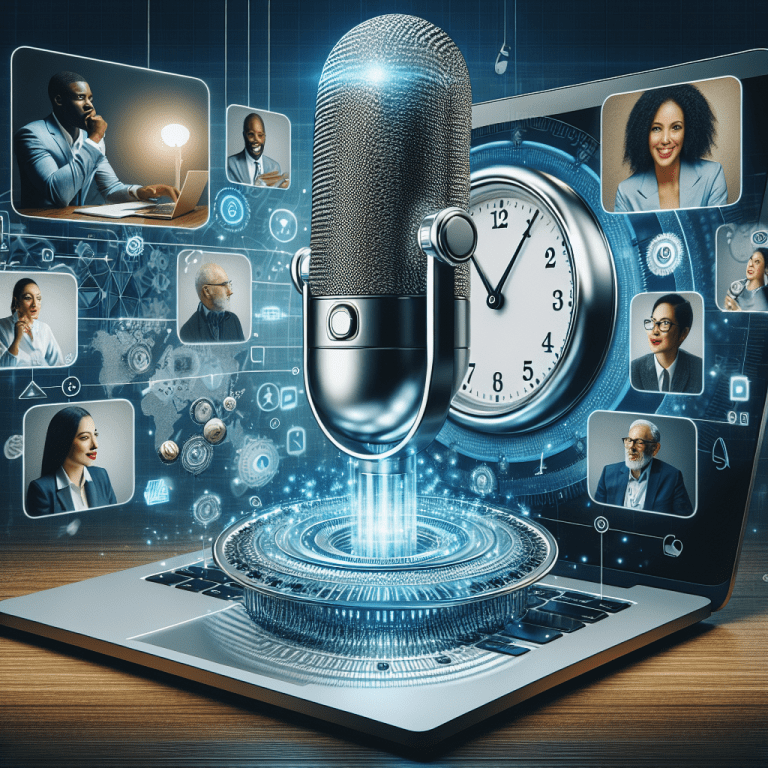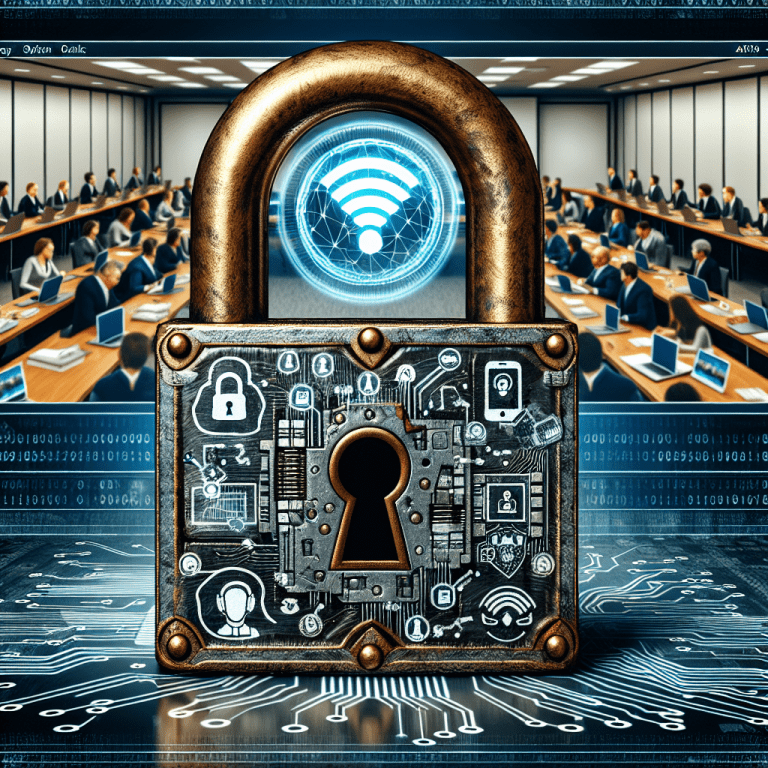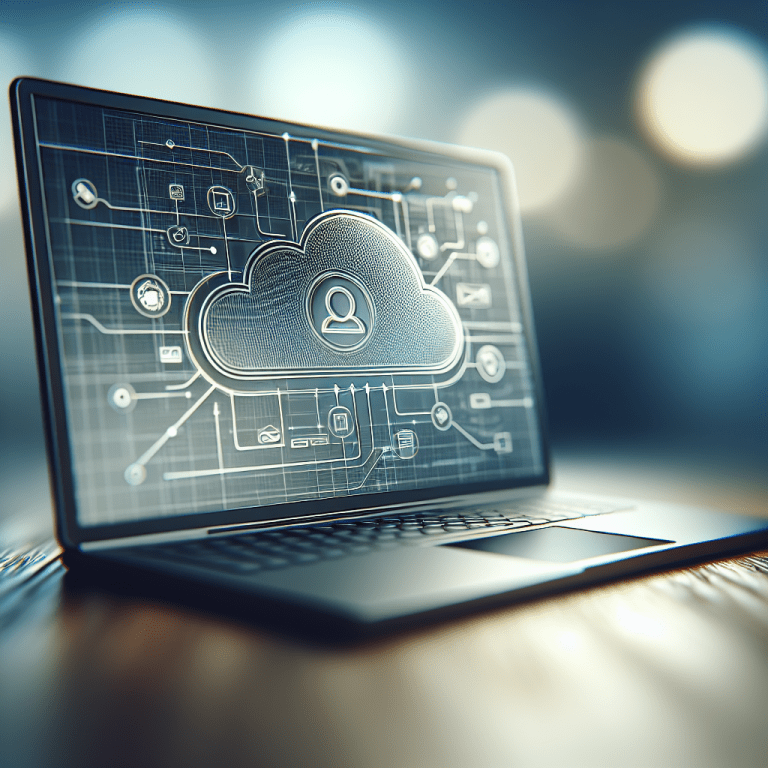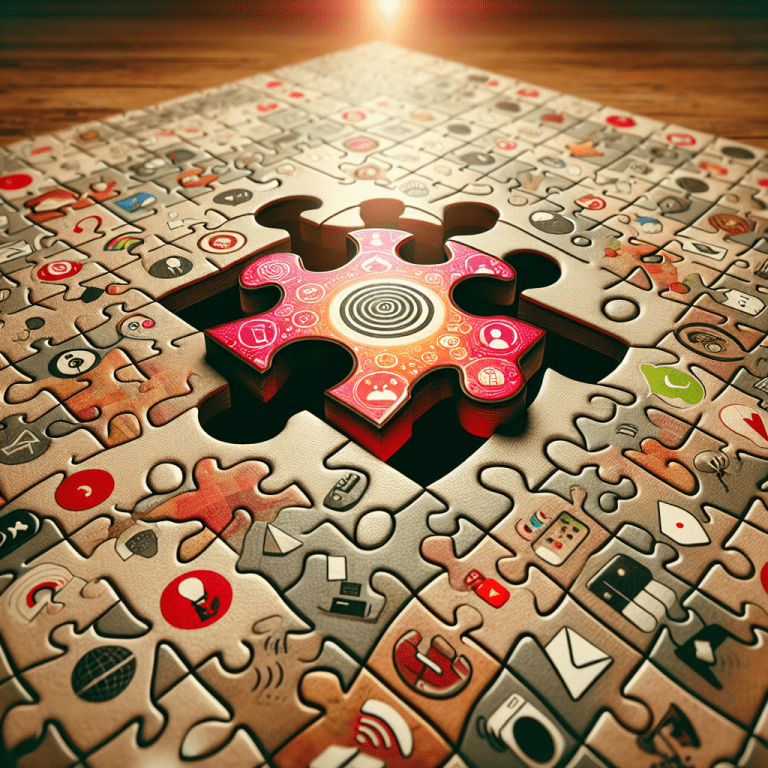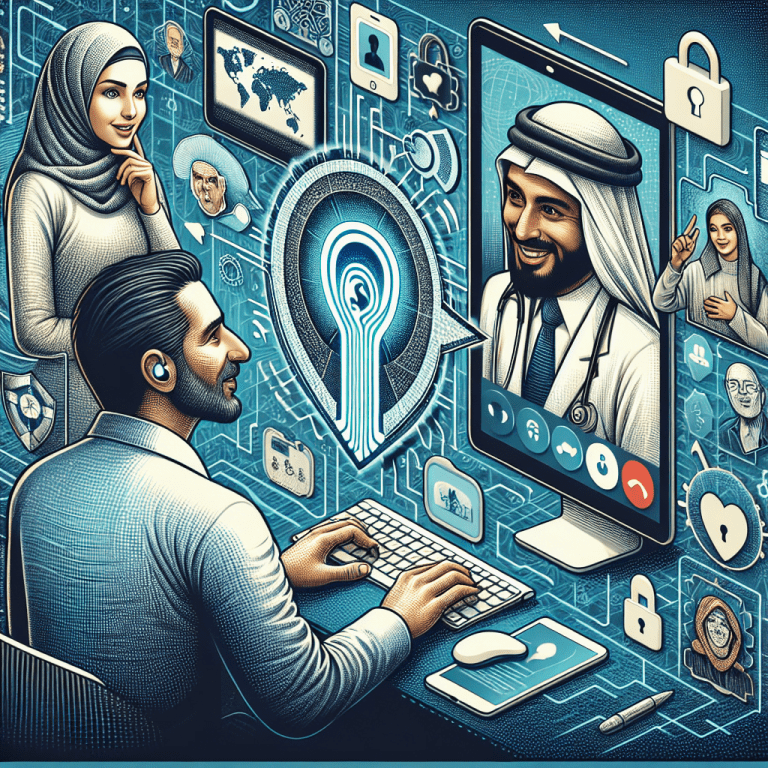Imagine being able to break down language barriers instantly and collaborate seamlessly with partners from all around the world. With the advent of real-time language translation business collaboration software, this dream is now a reality. Not only does this technology empower educators to connect with students from diverse backgrounds, but it also significantly reduces costs by eliminating the need for traditional language interpretation services. What’s more, the integration of virtual backgrounds adds another layer of professionalism and creativity to the learning environment. In this article, I will guide you through the world of virtual learning platforms and why I believe O-Connect is the ultimate solution for educators seeking efficient collaboration and content distribution. Get ready to revolutionize the way you teach and engage with students by harnessing the power of real-time language translation and virtual backgrounds.
Choosing the Right Virtual Learning Platform
As an educator, it is crucial to choose the right virtual learning platform to ensure effective communication and collaboration with your students. With the increasing importance of real-time language translation software, it is essential to consider this feature when evaluating different platforms. Real-time language translation software can greatly enhance communication and collaboration, increase efficiency and productivity, and provide expanded access to global markets.
Benefits of Real-Time Language Translation Software
Enhanced Communication and Collaboration
Real-time language translation software breaks down language barriers and allows for seamless communication and collaboration among students and educators from different language backgrounds. With this software, you can conduct virtual classrooms and discussions with students who may not speak the same language as you. It eliminates the need for manual translation or relying on interpreters, providing a more inclusive and efficient learning environment.
Increased Efficiency and Productivity
By using real-time language translation software, you can save time and effort in translating documents or messages manually. This software instantly translates conversations, documents, and presentations, allowing for efficient communication and collaboration without delays. Students from different language backgrounds can participate actively in discussions, contribute ideas, and engage in group projects without language barriers, leading to increased productivity.
Expanded Access to Global Markets
As the world becomes increasingly interconnected, it is essential for educators to prepare their students for a globalized workforce. Real-time language translation software enables you to reach a wider audience and expand access to global markets. You can offer online courses and connect with students from different countries, promoting cross-cultural understanding and collaboration. This not only enhances the learning experience but also prepares students for the globalized world they will be entering.
Reduced Costs with Virtual Backgrounds
In addition to real-time language translation software, virtual backgrounds are another feature to consider when choosing a virtual learning platform. Virtual backgrounds offer various benefits, including reducing the need for physical spaces and lowering travel expenses.
Eliminating the Need for Physical Spaces
With virtual backgrounds, you can create a virtual classroom environment without the need for a physical space. This eliminates the costs associated with maintaining and renting physical classrooms. You can conduct classes, hold meetings, and collaborate with students and colleagues from anywhere, making education more flexible and accessible.
Reducing Travel Expenses
Virtual backgrounds also reduce travel expenses for educators and students. Instead of traveling to attend conferences, workshops, or meetings, you can participate virtually from the comfort of your own home or office. This not only saves money on travel expenses but also minimizes the environmental impact of transportation. By using virtual backgrounds, you can engage in professional development opportunities without the need for costly travel.
Key Features to Look for in Collaboration Software
When evaluating virtual learning platforms, it is important to consider key features that facilitate effective collaboration. These features ensure seamless communication, efficient document sharing, and streamlined project management. Some of the key features to look for include:
Real-Time Language Translation
As discussed earlier, real-time language translation software is crucial for effective communication and collaboration. Look for a platform that offers this feature to ensure all students can actively participate in discussions and projects regardless of their language backgrounds.
Virtual Backgrounds
Virtual backgrounds provide a virtual classroom environment without the need for physical spaces. This feature allows for flexibility in conducting classes and reduces the costs associated with maintaining physical classrooms.
Screen Sharing and Recording
The ability to share screens and record discussions or presentations is essential for collaboration. Look for collaboration software that allows for seamless screen sharing and recording capabilities to enhance the learning experience and facilitate knowledge sharing.
File Sharing and Version Control
Effective collaboration requires the ability to share and collaborate on documents and files. Look for platforms that offer file sharing capabilities and version control to ensure everyone is working on the latest version of documents and can easily track changes and revisions.
Project Management Tools
In a virtual learning environment, project management tools are crucial for organizing and tracking different tasks and assignments. Look for collaboration software that provides project management features such as task assignment, progress tracking, and deadline management to ensure efficient project completion.
O-Connect: The Best Virtual Collaboration Platform
Among the various virtual learning platforms available, O-Connect stands out as the best option for educators.
Overview of O-Connect
O-Connect is a comprehensive virtual collaboration platform that offers real-time language translation software, virtual backgrounds, screen sharing and recording capabilities, file sharing and version control, and project management tools. It combines all the essential features educators need to create an engaging and efficient learning environment.
Benefits of O-Connect for Educators
Using O-Connect, educators can easily overcome language barriers and communicate effectively with students from diverse language backgrounds. The real-time language translation software ensures that all students can actively participate in discussions and contribute to group projects.
Virtual backgrounds provided by O-Connect eliminate the need for physical classrooms, reducing costs associated with renting and maintaining physical spaces. Educators can have virtual classrooms from anywhere, making education more accessible and flexible.
The screen sharing and recording capabilities enable educators to share their screens for better visual communication and record important lectures or presentations for future reference. This allows students to revisit the content whenever they need to reinforce their learning.
File sharing and version control features of O-Connect ensure seamless collaboration on documents and assignments. Educators can easily share files with students, track changes, and manage different versions of documents to streamline collaboration.
Additionally, O-Connect provides project management tools that allow educators to assign tasks, track progress, and manage deadlines. This ensures efficient project completion and organized workflow.
Implementing Real-Time Language Translation Software with Virtual Backgrounds
Now that you have chosen O-Connect as your virtual learning platform, it is essential to understand how to implement real-time language translation software and utilize virtual backgrounds effectively.
Step-by-Step Guide to Setting Up O-Connect
To implement real-time language translation software with O-Connect, follow these steps:
- Sign up for O-Connect and create your account.
- Access the language settings and select the languages you want to translate.
- Enable real-time language translation in the communication features of O-Connect.
- Familiarize yourself with the translation interface and make sure it is integrated into your virtual classrooms or meetings.
To utilize virtual backgrounds effectively with O-Connect, follow these steps:
- Access the virtual background settings in O-Connect.
- Choose from the available virtual background options or upload your custom backgrounds.
- Configure the virtual background settings to ensure a seamless virtual classroom environment.
- Test the virtual background feature before conducting any classes or meetings to ensure proper functionality.
Training and Support for Educators
O-Connect provides comprehensive training and support for educators to ensure a smooth transition to the platform. They offer user guides, video tutorials, and dedicated support staff to assist educators in utilizing the real-time language translation software, virtual backgrounds, and other features effectively. Take advantage of these resources to enhance your virtual teaching experience.
Success Stories: How Educators Have Benefited from Real-Time Language Translation Software
Real-time language translation software has already made a significant impact on the education sector. Let’s explore two success stories that highlight the benefits for educators.
Case Study 1: Transforming Global Language Classrooms
In a traditional language classroom, educators often face challenges in teaching students from different language backgrounds. However, with the implementation of real-time language translation software, a language teacher named Mark was able to create a transformative global language classroom.
Mark used O-Connect as his virtual learning platform, which provided real-time language translation software. This allowed Mark to seamlessly communicate with students who spoke different languages. With the language barrier eliminated, students from diverse backgrounds actively participated in discussions and collaborated on language projects.
As a result, Mark’s language classroom became a vibrant and inclusive learning environment. Students not only learned the target language but also gained cross-cultural understanding and appreciation. The real-time translation software facilitated meaningful interactions and enhanced the overall language learning experience.
Case Study 2: Empowering Remote Learning in Rural Areas
In rural areas where access to quality education is limited, real-time language translation software has proven to be a game-changer. Sarah, an educator working in a rural community, found it challenging to provide effective instruction to students who spoke different languages.
By utilizing O-Connect and its real-time language translation software, Sarah was able to overcome language barriers and provide personalized remote learning experiences to her students. With this software, Sarah could translate her instruction into different languages, ensuring that all students could understand and engage with the content.
Real-time translation software enabled Sarah’s students to receive quality education without the need to travel long distances or rely on limited local resources. It empowered them to pursue their educational goals and opened doors to a brighter future.
Addressing Concerns and Criticisms of Real-Time Language Translation Software
While real-time language translation software offers numerous benefits, there are valid concerns and criticisms that need to be addressed. It is important to acknowledge and discuss these concerns to ensure educators can make informed decisions about its implementation.
Privacy and Security Considerations
One of the primary concerns with real-time language translation software is privacy and security. Educators must ensure that the platform they choose prioritizes data protection and adheres to strict privacy regulations. Choosing a reputable and secure platform like O-Connect can help address these concerns. It is important to review the platform’s privacy policy and understand how user data is handled and protected.
Accuracy and Reliability of Translation
Another concern is the accuracy and reliability of translation provided by the software. While real-time language translation technology has advanced significantly, it is not perfect. There may be instances where translations are not completely accurate, especially for complex or nuanced language expressions. However, the benefits of real-time translation software outweigh the limitations, and educators can provide additional clarification when needed.
Cultural Implications and Sensitivity
Real-time language translation software should be used with cultural implications and sensitivity in mind. Language and culture are deeply intertwined, and a literal translation may not always convey the intended meaning. Educators should be aware of the cultural implications of translation and ensure that they provide appropriate context to avoid misunderstandings. It is crucial to foster cultural understanding and respect in a virtual learning environment.
Future Trends in Language Translation and Collaboration Software
As technology continues to evolve, there are exciting future trends in language translation and collaboration software that educators should be aware of. These trends have the potential to further enhance virtual learning experiences and provide personalized learning opportunities.
AI Advancements for Real-Time Translation
Artificial intelligence (AI) advancements will play a significant role in improving real-time language translation software. Machine learning algorithms will continue to improve the accuracy and speed of translations, making them more reliable and efficient. AI-powered translation tools will become even more sophisticated and capable of handling complex language expressions.
Integration of Augmented Reality
Augmented reality (AR) is another trend that will revolutionize virtual learning environments. By integrating AR technology into collaboration software, educators can create immersive and interactive learning experiences. Students can visualize concepts and interact with virtual objects, enhancing their understanding and engagement in the learning process.
Personalized Learning Experiences
One of the key goals of education is to provide personalized learning experiences that cater to individual students’ needs and preferences. Future collaboration software will leverage AI and data analytics to create personalized learning paths, adapt content based on students’ progress, and provide targeted support. This will allow educators to offer tailored instruction and support, leading to better learning outcomes.
Conclusion
Choosing the right virtual learning platform is crucial for educators seeking to create effective and engaging learning environments. Real-time language translation software and virtual backgrounds are essential features that enhance communication, reduce costs, and expand access to global markets. When evaluating virtual learning platforms, consider key features such as real-time language translation, virtual backgrounds, screen sharing and recording capabilities, file sharing and version control, and project management tools.
O-Connect is a leading virtual collaboration platform that offers all these essential features for educators. With its real-time language translation software, virtual backgrounds, and comprehensive collaboration tools, O-Connect provides a seamless and efficient learning experience. By implementing real-time language translation software and utilizing virtual backgrounds effectively, educators can overcome language barriers, reduce costs, and create inclusive and engaging virtual classrooms.
Real-time language translation software has already demonstrated its benefits in transforming global language classrooms and empowering remote learning in rural areas. While there are concerns and criticisms surrounding real-time language translation software, addressing these issues and prioritizing privacy, accuracy, and cultural sensitivity can ensure a positive learning experience for all students.
Looking towards the future, advancements in AI for real-time translation, integration of augmented reality, and personalized learning experiences hold great promise in further enhancing virtual learning environments. By staying abreast of these future trends, educators can continue to provide innovative and effective instruction to their students.
In conclusion, the right virtual learning platform, coupled with real-time language translation software and virtual backgrounds, can significantly enhance the learning experience for educators and students alike. Choose a platform like O-Connect that offers these features, and embrace the opportunities it provides for inclusive, efficient, and globally connected education.