
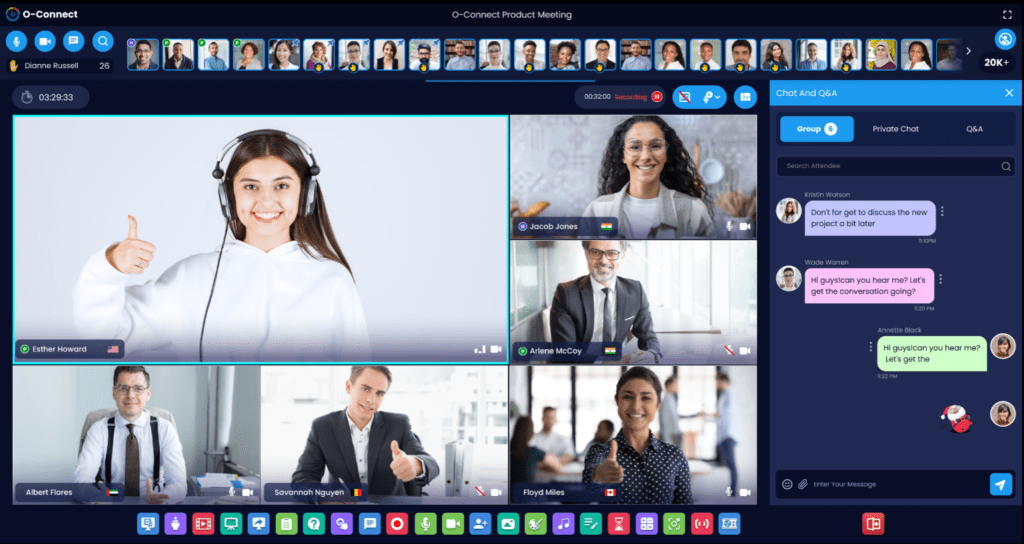
First, we delve into the nuances of their user interfaces, examining the intuitiveness, navigability, and overall user experience. Then, we dive deep into their functionalities, scrutinizing the distinctive and shared features from breakout rooms to participant controls. Our exploration continues into the security realm, where we assess the robustness of their protective measures to ensure your communications stay private.
We then assess the value for your dollar by reviewing their pricing structures and cost-effectiveness, providing an understanding of which platform offers the best bang for your buck. Finally, we summarize the strengths and weaknesses of each, providing you with the essential insights to make an informed decision based on your specific needs. So, whether you’re an enterprise grappling with remote work or an individual seeking reliable communication, journey with us as we dissect O-Connect and Zoom, aiding you in your quest for the perfect video conferencing tool.
User Interface and Usability
When it comes to user interface and usability, both O-Connect and Zoom have their respective merits.
On one hand, OConnect, with its streamlined design and intuitive layout, presents itself as a user-friendly tool. Imagine being a teacher attempting to conduct an online class for the first time. You are already anxious about teaching from behind a screen. But as you log into O-Connect, the well-labeled icons, clear menu options, and easy-to-navigate layout help alleviate your anxiety. Each functionality — from sharing your screen to moderating student participation — is within easy reach, eliminating the need for tech-savviness. Even a technological novice can become proficient in using O-Connect within a few tries.
Now, picture yourself as a student using O-Connect for an online test. Its straightforward design means no fussing around trying to find the right buttons or figuring out how to respond to questions. Everything you need is right where you would intuitively expect it to be, giving you a seamless experience, and ultimately, better focus on the test.
On the other hand, Zoom’s interface, while a tad more complex, is teeming with extensive functionalities. From the perspective of a project manager handling a virtual team, you will appreciate the versatility that Zoom offers. Imagine toggling between various screens, organizing breakout sessions, controlling participant audio/video inputs — all without leaving the main interface. It might require a slight learning curve, but once you’ve got the hang of it, Zoom becomes an all-encompassing communication hub for your team.
But it’s not just about advanced functionality. Consider a situation where you’re a participant in a large virtual conference. With Zoom, it’s easy to navigate through hundreds of participant thumbnails, seamlessly shift views between the active speaker and the overall group, and engage with the integrated chat. The interface empowers you to optimize your participation in the meeting, making your virtual presence just as impactful as it would have been in person.
Both O-Connect and Zoom deliver on user interface and usability, but in different ways. O-Connect shines with its simplicity and intuitiveness, perfect for individuals or educators who prefer an uncomplicated, stress-free virtual experience. Conversely, Zoom, with its feature-rich interface, offers a dynamic virtual platform for businesses and large group settings. Your choice would largely depend on your specific needs and comfort level with technology.
| #2 Budget Friendly Choice | #1 Editors Choice | ||
 |
 |
 |
 |
| ⭐⭐⭐⭐ | ⭐⭐⭐⭐ | ⭐⭐⭐⭐⭐ | ⭐⭐⭐ |
| “Explore why Zoom ranks third among top webinar platforms. Despite strong performance and user-friendly interface, Zoom lags behind in terms of affordability and third-party integrations. Read more for a deep-dive comparison with other industry leaders.” | “Discover why Microsoft Teams ranks second among top webinar platforms. Experience its stellar user interface, diverse integrations, and cost-effectiveness. But it’s edged out by O-Connect’s exceptional features. Dive in for the full comparative review!” | “O-Connect stands out among top webinar platforms. With its cost-effective pricing, intuitive user experience, and robust third-party integrations, O-Connect offers unmatched value. Dive deeper to uncover why this platform outperforms Zoom, Webex, and Microsoft Teams” | “Webex ranks fourth among top webinar platforms. Despite offering robust features and high-quality video, it falls short in affordability, user experience, and third-party integrations compared to Zoom, O-Connect, and Microsoft Teams. Dive in to learn more.” |
 14 Day Free Trial 14 Day Free Trial |
Functionalities
Zoom and O-Connect both come packed with features that make virtual communication a breeze. Let’s first address the elephant in the room: video conferencing. It’s the crux of these platforms, after all.
Zoom, the household name, boasts HD video and audio, with the ability to host up to 1,000 participants concurrently. It’s like orchestrating a digital symphony, where everyone has their space. Screen sharing? Check. Whiteboard? Absolutely. It even offers virtual backgrounds — a godsend for those less-than-perfect home offices.
But there’s a new player on the block. O-Connect also delivers high-quality video conferencing but steps it up a notch with some cool bells and whistles. Think, AI-powered noise cancellation for those pesky background disturbances, or the innovative ‘Dynamic View’ that auto-adjusts the layout based on the meeting’s flow. The ‘Raise Hand’ feature is like a virtual classroom come to life, promoting an interactive, engaging session.
File sharing is another area where these tools flex their muscles. Zoom allows for in-meeting file sharing through the chat, supporting a multitude of file formats. Yet, O-Connect pushes the envelope with its built-in ‘File Box’, an integrated platform where you can store, share, and even co-edit documents in real-time — a true game-changer for team collaborations.
What about participant control? Both platforms offer a range of options from muting participants to managing their video feed. But, O-Connect sneaks ahead with its ‘Presenter Mode’ — a unique feature where only the presenter’s audio and video are activated, making it perfect for webinars or large presentations.
In conclusion, both platforms carry a powerful toolkit. Zoom brings to the table its tried-and-tested capabilities, while O-Connect, with its innovative approach, is a tantalizing choice. It’s not about who has more features, but rather which features align best with your specific needs.

Feature comparison between O-Connect and Zoom
Let’s dive into the ocean of features that O-Connect and Zoom offer, as they compete for the crown in the video conferencing domain. Let’s get down to the brass tacks!
Interface Efficiency: Navigating With Ease
Navigating the interface is like setting your sails in the vast sea of virtual conferencing. O-Connect takes the helm with a highly intuitive interface that requires minimal clicks to accomplish tasks. Its streamlined dashboard is a breeze to navigate, making it easy for anyone to get on board quickly, no matter their tech savviness. On the other hand, Zoom, while robust, requires a bit more familiarization before you can steer the ship smoothly.
Functionality: The Tools at Your Disposal
O-Connect and Zoom provide an arsenal of features to enhance your virtual communication experience. They both offer high-definition video and audio quality, breakout rooms, and comprehensive participant controls. Yet, where O-Connect shines is its unique functionality. Ever thought about getting real-time feedback from participants during a live session? O-Connect’s interactive polling feature makes it happen! Zoom, while comprehensive, lacks this real-time interactive tool.
Security Measures: Fortified Walls
In the turbulent seas of cyber threats, both O-Connect and Zoom boast robust security measures. They provide comprehensive encryption to guarantee the privacy of your communications. Nevertheless, O-Connect takes an extra stride by implementing cutting-edge security measures. The platform employs multi-factor authentication, an advanced security protocol that fortifies the protection of your data against unauthorized access.
Keep in mind that selecting a video conferencing solution isn’t solely about tallying the array of features available, but rather about identifying the ones that navigate your journey seamlessly towards your desired destination. Both O-Connect and Zoom offer sturdy vessels, but it’s the nuances that make O-Connect the ship I’d choose to captain.
Security
Navigating the terrain of video conferencing tools can feel like navigating a minefield, especially when it comes to security. With cyber threats looming larger than ever, the importance of secure communication cannot be overstated. So, how do O-Connect and Zoom measure up in this critical domain? Let’s delve into the details.
Imagine you’re a teacher, running an online class, and suddenly, an uninvited intruder pops up, disrupting the session. A scenario like this would be a nightmare, right? Enter Zoom’s robust security measures. Zoom is renowned for its robust security provisions. It offers features such as end-to-end encryption, secure role-based user controls, and password-protected meetings. These safeguards ensure that your online classes or business meetings are secured from unwanted disruptions. Additionally, Zoom employs sophisticated AI algorithms to detect and block any potential cyber threats.
Switching gears to O-Connect, picture yourself conducting a global corporate meeting with high-stakes data on the table. Your primary concern would likely be maintaining the privacy of this sensitive information. To address this, O-Connect has incorporated high-level security protocols into its platform. These include AES 256-bit GCM encryption, providing a secure virtual environment for your meetings. O-Connect’s security framework also extends to data storage, with rigorous encryption protocols protecting stored files.
However, where O-Connect truly distinguishes itself is in its approach to user privacy. In contrast to numerous rivals in the market, O-Connect offers users a strong guarantee that their data will remain confidential and will not be shared or traded with external entities. In an era where data often becomes a commodity, this reassurance adds an extra level of reassurance and peace of mind for users.
In the end, both O-Connect and Zoom offer robust security features. Your choice hinges on the specifics of your needs — whether it’s the enhanced user controls of Zoom or the rigorous privacy measures of O-Connect. Regardless, rest assured that both platforms prioritize the security of your communications, making them reliable choices in the vast sea of video conferencing tools.
Cost-Effectiveness
When considering a video conferencing tool, it’s crucial to prioritize affordability. You aim to find a platform that maximizes the value you receive for your investment. Let’s thoroughly explore the pricing details of O-Connect and Zoom to determine which one provides the most favorable cost-effectiveness.
Starting with O-Connect, their pricing strategy is designed to scale with your needs. A free basic plan lets you test the waters, with limitations on participant count and meeting length. This is perfect for small-scale educators, individual tutors, or small businesses just getting started. Once you’re ready to expand, O-Connect offers several tiers, each with a progressively larger set of features, such as an increasing number of attendees, extended meeting times, and enhanced administrative controls. The more advanced plans also include intriguing benefits like personalized branding and priority support. You’re not just paying for a service, you’re investing in a scalable solution that grows with you.
In contrast, Zoom operates on a similar tiered pricing model but with a different cost structure. Zoom’s free plan, while robust, has notable limitations, such as a 40-minute cap on group meetings. Their paid plans unlock a host of advanced features, from cloud recording to robust participant management. However, it’s worth noting that some of Zoom’s premium features like webinar capabilities and large meeting add-ons can quickly escalate the cost.
Now, imagine you’re an educator running an online tutoring business. You start small, perhaps with O-Connect’s free plan, but as you gain more students, you graduate to a paid plan. Each tier provides value that exceeds its cost, thanks to the added features and capabilities. Whereas with Zoom, the additional cost for certain features might strain your budget without necessarily providing equivalent value.
In essence, both platforms have their strengths and weaknesses when it comes to cost-effectiveness. It all boils down to what you need and how much you’re willing to pay. But for scalability and value, O-Connect seems to be the more sensible choice.

Conclusion:
Considering the bigger picture, it’s evident that O-Connect and Zoom bring distinct strengths to the realm of video conferencing. They offer unique perspectives on what virtual learning tools can accomplish, like two sides of a coin.
It’s crucial to keep in mind that the ideal solution for your needs goes beyond mere feature quantity. Instead, it should be a platform that aligns perfectly with your specific requirements. After conducting a comprehensive analysis, we have uncovered the distinct strengths of each platform, encompassing intuitive user interfaces, robust security protocols, and budget-friendly pricing options.
For example, let’s imagine an online tutor’s story. In the initial stages, they found that O-Connect’s free plan provided a scalable solution for their growing business. As they expanded, they recognized the value offered by O-Connect’s various pricing tiers. This isn’t to say that Zoom didn’t have enticing options, but in this particular scenario, O-Connect proved to deliver more value for each invested dollar.
Reflecting on these insights, it becomes apparent that O-Connect emerges as a strong contender, particularly for educators seeking a comprehensive and scalable solution. The blend of powerful capabilities, reasonable pricing, and user-oriented design makes it an excellent selection for educators, businesses, and individuals in search of a video conferencing solution.
To sum up, there is no universal video conferencing tool that fits every scenario on the market. Different platforms, including Zoom and O-Connect, offer their own unique features and benefits. O-Connect particularly shines for its affordability and value proposition. However, it is vital to carefully evaluate your specific needs and preferences before reaching a conclusion. Ultimately, the ability to choose the most appropriate option for your particular requirements rests in your hands. Here’s to making an informed decision and thriving in the realm of virtual communication!
Frequently Asked Questions
Do I really get more bang for my buck with O-Connect?
Absolutely, you get more value for each dollar spent with O-Connect! It’s like walking into a candy store with a handful of coins and walking out with an armful of treats. While Zoom isn’t a pushover, the flexibility and scalability of O-Connect’s pricing tiers appeal to my frugal nature.
Are the features of O-Connect really user-friendly?
As someone who’s navigated through both platforms, I can confidently say that O-Connect offers an incredibly user-friendly experience. It’s like hopping into a sports car and finding everything just where you need it, from the ignition to the gear stick.
Does Zoom have robust security protocols like O-Connect?
Yes, Zoom also implements strong security measures, but O-Connect takes it up a notch.
