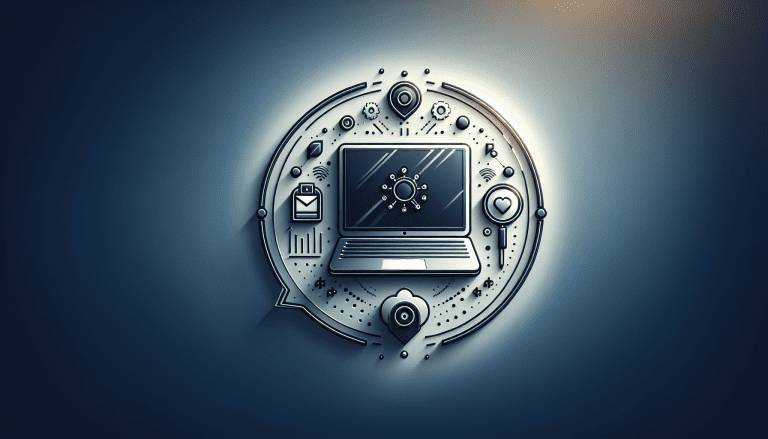
In the world of virtual collaboration, mastering professional communication is key to success. Whether you’re working remotely or collaborating with teams across different time zones, effective communication is essential for smooth and productive collaboration. In this article, we will explore the best practices and etiquette for professional communication in the virtual realm. From choosing the right virtual learning platforms to leveraging O-Connect as the ultimate tool for collaboration and content distribution, we will provide clear instructions and tips to help you succeed in the virtual workspace. So, buckle up and get ready to take your virtual communication skills to the next level!
Learn More About O-Connect Here
Establishing Professional Communication
In the virtual world, establishing professional communication is essential for effective collaboration. By following these best practices, you can create a strong foundation for successful virtual interactions.
Creating a Professional Profile
One of the first steps in establishing professional communication is creating a professional profile. Whether it’s on a virtual collaboration platform like O-Connect or on other professional networking websites, your profile should represent you in the best possible way. Choose a professional profile picture, provide a concise and compelling bio, and include relevant information about your skills and experience. This will help others form an initial impression of your professionalism.
Using Proper Language and Tone
When communicating professionally, it’s important to use proper language and tone. Avoid slang, abbreviations, and acronyms that may be confusing to others. Instead, use clear and concise language that conveys your message effectively. Additionally, maintain a friendly and respectful tone, even in written communication where tone can be easily misinterpreted. Politeness and professionalism go hand in hand in virtual interactions.
Maintaining Professionalism in Virtual Meetings
Virtual meetings have become the norm for many professionals, and maintaining professionalism during these meetings is crucial. Dress appropriately, just as you would for an in-person meeting, to convey a sense of professionalism. Be punctual and prepared by familiarizing yourself with the meeting agenda and any relevant materials beforehand. During the meeting, actively participate, listen attentively, and avoid distractions. Non-verbal cues, such as maintaining eye contact and nodding when others are speaking, can also help convey professionalism and engagement.
Etiquette for Written Communication
Written communication plays an integral role in virtual collaboration. By following these etiquette guidelines, you can ensure your written messages are clear, concise, and professional.
Crafting Clear and Concise Messages
When crafting written messages, aim for clarity and conciseness. Use short and straightforward sentences to convey your point effectively. Break down complex ideas into digestible chunks and use bullet points or numbered lists to emphasize key information. By keeping your messages concise, you enable others to understand your message quickly and easily.
Using Proper Grammar and Punctuation
Proper grammar and punctuation are essential for maintaining professionalism in written communication. Ensure that your sentences are grammatically correct and that you use punctuation marks appropriately. Avoid excessive use of exclamation points or capitalization, as they can come across as unprofessional or overly emotional. Proofread your messages before sending them to catch any errors or typos that may undermine your professionalism.
Avoiding Abbreviations and Acronyms
While abbreviations and acronyms can be helpful in certain contexts, it’s best to avoid them in professional communication unless they are widely understood. Using too many abbreviations or acronyms can confuse recipients who may not be familiar with them. If you must use an abbreviation or acronym, provide its full meaning on first use to avoid any potential misunderstandings.
Effective Use of O-Connect Features
O-Connect offers a range of features to facilitate virtual collaboration. By mastering these features, you can enhance your communication and productivity on the platform.
Mastering Chat Functionality
O-Connect’s chat function allows for quick and efficient communication between team members. Familiarize yourself with the chat interface and its features, such as group chats, direct messaging, and the ability to share files and links. Use chat responsibly by keeping conversations focused and professional. Avoid excessive use of emojis or GIFs, as they can be distracting or perceived as unprofessional.
Utilizing Video Conferencing Tools
Video conferencing is an essential tool for virtual meetings and discussions. Take advantage of O-Connect’s video conferencing tools to connect face-to-face with your colleagues, clients, or partners. Before joining a video conference, test your camera, microphone, and internet connection to ensure a smooth experience. During the conference, maintain appropriate eye contact, speak clearly, and mute yourself when not speaking to minimize background noise.
Making the Most of File Sharing and Collaboration
O-Connect’s file sharing and collaboration features enable seamless sharing and editing of documents among team members. Take advantage of these features to foster collaboration and streamline workflows. When sharing files, ensure that they are properly labeled and organized for easy retrieval. Collaborate effectively by providing clear instructions, offering timely feedback, and respecting others’ contributions.
Managing Communication Channels
In virtual collaboration, managing communication channels is crucial for maintaining organization and efficiency. By implementing these practices, you can optimize your communication channels for seamless collaboration.
Organizing and Labeling Conversations
Keeping conversations organized and labeled is essential for easy reference and retrieval. Create designated folders or channels for different projects or topics within O-Connect. Label conversations clearly to facilitate efficient searching and navigation. By keeping your communication channels organized, you can minimize confusion and save time searching for important messages.
Setting Communication Boundaries and Response Times
Setting clear communication boundaries and response times is important to establish a healthy balance and avoid burnout. Communicate your availability and preferred communication channels to team members so they know when to reach out to you. Establish realistic response times and communicate them proactively. Prioritize urgent requests while ensuring that you have dedicated time for deep work. Remember, clear communication about boundaries promotes professionalism and respect among team members.
Maintaining Confidentiality and Data Security
Confidentiality and data security are paramount in virtual collaboration. Respect any confidentiality agreements or guidelines established within your organization. Use secure channels, such as O-Connect’s encrypted features, for sensitive or confidential information. Be mindful of potential security risks, such as sharing sensitive information in public chat channels or using unsecured networks. By prioritizing confidentiality and data security, you contribute to a professional and trustworthy virtual environment.
Building Professional Relationships
Building strong professional relationships is essential for successful virtual collaboration. By following these principles, you can foster positive and productive relationships with your colleagues and team members.
Engaging in Active Listening
Active listening is a fundamental skill for effective communication. When engaging in virtual conversations, practice active listening by paying full attention to the speaker, asking clarifying questions, and summarizing key points. This demonstrates respect and empathy towards the speaker, and fosters a deeper understanding of their perspective. By actively listening, you can build trust and strengthen professional relationships.
Showing Respect and Empathy in Communication
Respect and empathy are vital in virtual communication. Treat others with respect, regardless of their position or background. Use inclusive language and avoid making assumptions or judgments. Display empathy by acknowledging others’ perspectives and understanding their challenges. Show appreciation for their contributions and provide constructive feedback in a supportive manner. By demonstrating respect and empathy, you foster a positive and collaborative virtual environment.
Offering Constructive Feedback
Constructive feedback is essential for continuous improvement and growth. When providing feedback to your colleagues or team members, focus on specific behaviors or actions rather than personal traits. Start with positive feedback to create a supportive environment, then offer constructive suggestions for improvement. Use the SBI (Situation-Behavior-Impact) model to structure your feedback and make it actionable. By offering constructive feedback, you contribute to a culture of learning and development within your virtual team.
Navigating Cultural Differences
In multicultural virtual teams, navigating cultural differences is vital for effective communication and collaboration. By being sensitive to cultural norms and adapting your communication style, you can foster a harmonious and inclusive environment.
Sensitivity to Cultural Norms and Communication Styles
Different cultures have unique communication norms and styles. Be aware of these cultural nuances and avoid assumptions or stereotypes. Research and familiarize yourself with the cultural backgrounds of your team members to better understand their communication preferences. Adapt your communication style accordingly, such as being more direct or indirect, depending on the cultural context. By being sensitive to cultural norms, you create a more inclusive and respectful virtual environment.
Adapting Communication to Multicultural Teams
In multicultural teams, effective communication requires adaptability. Be flexible in your communication approach and be open to different perspectives and communication styles. Strive for clarity and simplicity in your messages to minimize misunderstandings. Provide context and explanations when necessary, especially when cultural references may not be universally understood. By adapting your communication to multicultural teams, you promote collaboration and understanding.
Avoiding Misunderstandings and Misinterpretations
Clear communication is crucial to avoid misunderstandings and misinterpretations in virtual collaboration. Use clear and concise language, and avoid complex or ambiguous phrasing. Confirm understanding by paraphrasing or asking clarifying questions. If there are language barriers, consider leveraging translation tools or seeking assistance from bilingual team members. By proactively addressing potential misunderstandings, you can foster effective communication and build trust among team members.
Collaborating Effectively in Virtual Teams
Collaboration is at the heart of virtual teamwork. By implementing these strategies, you can enhance collaboration within your virtual team and achieve collective success.
Establishing Clear Roles and Responsibilities
Establishing clear roles and responsibilities is vital for effective collaboration. Clearly define each team member’s role, responsibilities, and areas of expertise. Assign tasks and deadlines to ensure accountability and avoid duplication of effort. Regularly communicate updates and progress to keep everyone informed. By establishing clear roles and responsibilities, you enable smoother collaboration and minimize confusion.
Setting Realistic Expectations and Deadlines
Realistic expectations and deadlines are key to managing virtual collaboration. Clearly communicate project expectations, including quality standards and deliverables, to all team members. Break down projects into manageable tasks and set realistic deadlines that take into account individual workloads and time zones. Regularly assess progress and adjust deadlines if necessary. By setting realistic expectations and deadlines, you promote a sense of ownership and drive productivity within your virtual team.
Encouraging Collaboration and Input from Team Members
Collaboration thrives when everyone’s contributions are valued and encouraged. Create a collaborative environment by actively seeking input and ideas from all team members. Foster open communication channels where everyone feels comfortable sharing their thoughts and opinions. Acknowledge and appreciate diverse perspectives, as they can lead to innovative solutions. By encouraging collaboration and input, you tap into the collective expertise and creativity of your virtual team.
Conflict Resolution in Virtual Collaboration
Conflict is inevitable in any collaborative setting, including virtual teams. By utilizing these strategies, you can effectively address conflicts and maintain a harmonious team dynamic.
Identifying and Addressing Conflict Early
Addressing conflicts early is essential to prevent them from escalating. Actively monitor team dynamics and communication for signs of tension or disagreement. When conflicts arise, address them promptly and privately. Allow all parties involved to express their perspectives and concerns, and actively listen to each person. Collaboratively explore potential solutions and seek common ground. By addressing conflicts early, you can prevent them from negatively impacting team morale and productivity.
Using Diplomacy and Mediation Techniques
Diplomacy and mediation skills are valuable in resolving conflicts within virtual teams. Remain neutral and impartial when mediating conflicts between team members. Encourage open and respectful dialogue, and discourage personal attacks or blame. Seek to understand the underlying reasons for the conflict and facilitate a constructive resolution. By employing diplomacy and mediation techniques, you promote a culture of trust and collaboration within your virtual team.
Finding Common Ground and Compromise
Finding common ground and reaching compromises are key to resolving conflicts in virtual collaboration. Look for shared goals or interests among conflicting parties and emphasize those commonalities. Encourage open-mindedness and flexibility in finding mutually agreeable solutions. Be willing to make concessions and consider alternative perspectives. By finding common ground and compromising, you facilitate conflict resolution and maintain positive team relationships.
Managing Time Zones and Scheduling
In virtual collaboration, managing time zones is essential for effective coordination and scheduling. By considering time zone differences and utilizing scheduling tools, you can optimize your team’s efficiency and productivity.
Considering Time Zone Differences
Time zone differences can present challenges in virtual collaboration. Be mindful of your team members’ time zones and adapt your communication and meeting schedules accordingly. Avoid scheduling meetings at inconvenient times for any team member, if possible. Find time slots that accommodate the majority of the team and rotate meeting times to distribute the inconvenience. By considering time zone differences, you demonstrate respect for your team members’ work-life balance.
Using Calendar and Scheduling Tools
Calendar and scheduling tools are invaluable for managing time zones in virtual collaboration. Leverage tools like O-Connect’s integrated calendar feature to coordinate team members’ schedules. Share your availability and block out dedicated work or personal time to maintain a healthy balance. Ensure that calendar events are accurately labeled with time zone details to avoid confusion. By utilizing calendar and scheduling tools, you streamline coordination and minimize scheduling conflicts.
Respecting Different Work Patterns
Virtual collaboration brings together team members with diverse work patterns and preferences. Respect these differences by allowing flexibility in work hours whenever possible. Avoid expecting immediate responses to messages sent outside of regular work hours. Be transparent about your own work patterns and availability. Consider asynchronous collaboration methods that allow team members to work at their own pace. By respecting different work patterns, you foster a supportive and inclusive virtual work environment.
Overcoming Technical Challenges
Technical challenges are a common occurrence in virtual collaboration. By being prepared, seeking support, and troubleshooting when necessary, you can overcome these challenges and maintain efficiency.
Troubleshooting Common Issues
Technical issues can disrupt virtual collaboration. Familiarize yourself with common issues that may arise, such as audio or video connectivity problems. Troubleshoot these issues proactively by checking your equipment, internet connection, and software settings. Keep troubleshooting resources, such as user guides or troubleshooting forums, readily accessible. By being proactive in troubleshooting common issues, you can minimize interruptions and keep your virtual collaboration on track.
Preparing for Technical Difficulties
Anticipating and preparing for technical difficulties can help mitigate their impact. Back up important files regularly to prevent data loss in case of technical failures. Create contingency plans for virtual meetings or collaborations in case of connectivity issues. Familiarize yourself with alternative communication channels or platforms as backups. By preparing for technical difficulties, you can minimize downtime and ensure continuity in your virtual collaboration.
Seeking Technical Support and Resources
When technical challenges persist, seeking support and utilizing available resources is essential. Contact your organization’s IT support or O-Connect’s customer support for assistance with platform-related issues. Access online forums, tutorials, or knowledge bases for troubleshooting guidance. Reach out to colleagues or team members who may have experienced similar technical issues. By seeking technical support and resources, you can efficiently overcome challenges and maintain productivity in your virtual collaboration.
In conclusion, mastering professional communication in virtual collaboration is essential for building strong relationships, optimizing teamwork, and achieving collective success. By following the best practices outlined in this article, utilizing O-Connect’s features effectively, and adapting to the unique dynamics of virtual collaboration, you can navigate the complexities of virtual communication with confidence and professionalism.