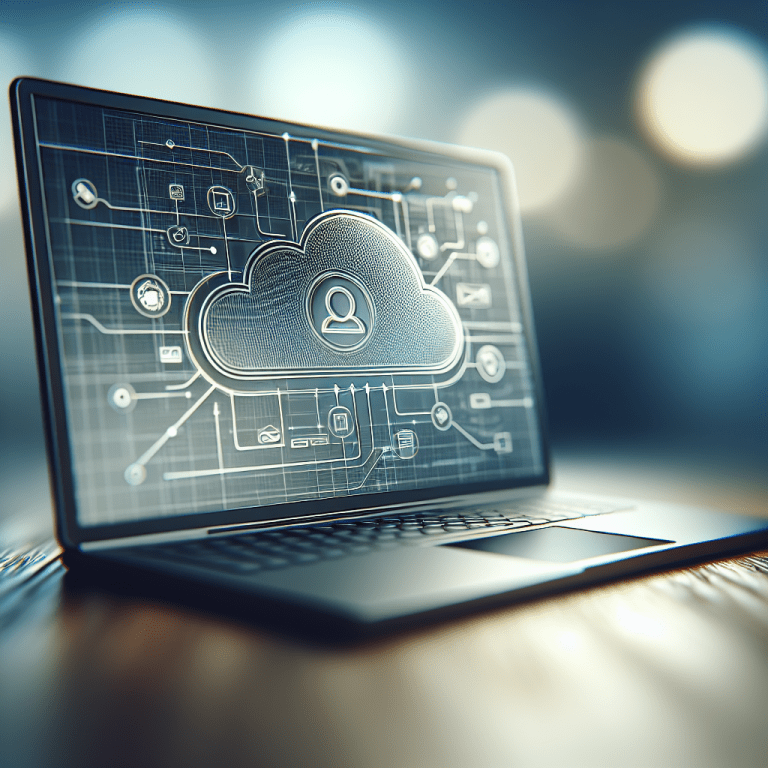
When it comes to video conferencing solutions for businesses, there are two main options to consider: on-premises and cloud-based. On-premises video conferencing involves having the necessary hardware and software installed and managed within your own office space. This means you have more control over your video conferencing system, but it also requires significant upfront investment and ongoing maintenance. On the other hand, cloud-based video conferencing allows you to access the necessary tools and services through the internet, eliminating the need for physical infrastructure and reducing costs. While both options have their benefits, it’s important to understand the key differences between them in order to make the best choice for your business.
Learn More About O-Connect Here
Cost
Initial Investment
When it comes to cost, there are significant differences between on-premises and cloud-based video conferencing solutions. In an on-premises solution, businesses are required to make a substantial initial investment in hardware, infrastructure, and software licenses. This includes purchasing and maintaining servers, networking equipment, and video conferencing endpoints. Additionally, businesses may need to invest in dedicated IT personnel to manage and support the on-premises solution.
On the other hand, cloud-based video conferencing solutions eliminate the need for a large upfront investment. Businesses can simply subscribe to a service provider and pay a monthly or annual fee based on their usage. This subscription-based model allows businesses to avoid the upfront costs associated with purchasing and maintaining physical hardware.
Maintenance and Upgrades
Maintenance and upgrades are another aspect to consider when comparing on-premises and cloud-based video conferencing solutions. With an on-premises solution, businesses are responsible for maintaining and upgrading their hardware and software. This includes applying security patches, ensuring compatibility with other systems, and troubleshooting any issues that arise.
In contrast, cloud-based video conferencing solutions handle all maintenance and upgrades on behalf of the business. The service provider is responsible for ensuring that the software is up-to-date, secure, and compatible with different devices and systems. This not only saves businesses time and effort, but also ensures that they are always using the latest version of the software with access to new features and improvements.
Scalability
Scalability is an important consideration for businesses of all sizes. With on-premises video conferencing solutions, scalability can be a challenge. Businesses need to anticipate their future needs and invest in additional hardware and infrastructure to accommodate growth. This can be costly and time-consuming, especially if the business experiences sudden growth or needs to adapt to changing demands.
In contrast, cloud-based video conferencing solutions offer scalability built into their infrastructure. Businesses can easily scale up or down their usage based on their needs, without the need for additional hardware investments. As the number of participants or conference room requirements change, businesses can simply adjust their subscription plan to accommodate the changes. This flexibility allows businesses to easily adapt and scale their video conferencing capabilities as their needs evolve.
Infrastructure
Physical Hardware
On-premises video conferencing solutions require businesses to invest in physical hardware, such as servers, networking equipment, and video conferencing endpoints. These hardware components need to be installed and maintained by the business, which can be a resource-intensive process. Additionally, businesses need to ensure that the hardware is properly configured to work seamlessly with the video conferencing software.
In contrast, cloud-based video conferencing solutions eliminate the need for physical hardware. The infrastructure is managed by the service provider, who takes care of all the hardware requirements. Businesses simply need compatible devices (such as laptops, smartphones, or tablets) and a stable internet connection to access the video conferencing platform.
Network Requirements
On-premises video conferencing solutions require a robust and reliable network infrastructure to support the transmission of video and audio data. This often involves setting up dedicated network connections, implementing Quality of Service (QoS) measures, and ensuring sufficient bandwidth to accommodate high-quality video conferencing.
Cloud-based video conferencing solutions also rely on a stable network connection, but the network requirements are typically less demanding. As the video and audio data is processed and transmitted through the cloud, businesses can take advantage of the service provider’s infrastructure and network capabilities. However, businesses still need to ensure that they have a stable internet connection with sufficient bandwidth to ensure smooth video conferencing experiences.
IT Support
On-premises video conferencing solutions require businesses to have dedicated IT support in place. This often includes IT personnel who are responsible for managing and maintaining the infrastructure, troubleshooting technical issues, and providing support to users. As businesses are solely responsible for their video conferencing environment, IT support plays a crucial role in ensuring the system’s smooth operation.
Cloud-based video conferencing solutions typically include IT support as part of the service. Businesses can rely on the service provider’s support team to handle any technical issues, provide assistance to users, and ensure the system’s overall performance. This can significantly reduce the burden on internal IT resources and allow businesses to focus on their core operations.
Security
Data Privacy
Data privacy is a critical consideration when choosing a video conferencing solution. With on-premises video conferencing, businesses have full control over their data and can implement their own security measures to protect sensitive information. They can design and enforce security policies, encrypt data transmissions, and ensure that data is stored securely on their own servers.
Cloud-based video conferencing solutions also prioritize data privacy and security. However, businesses need to rely on the service provider to implement and maintain security measures. It’s important to choose a reputable provider that follows industry best practices for data privacy, such as compliance with data protection regulations like GDPR. Additionally, businesses should review the provider’s data handling policies and ensure that they have appropriate safeguards in place to protect their data.
Encryption
Encryption is a key aspect of ensuring data security during video conferences. On-premises video conferencing solutions allow businesses to have full control over the encryption methods used and can implement strong encryption protocols to protect data in transit and at rest. This can be especially important for industries that handle sensitive or confidential information.
Cloud-based video conferencing solutions also prioritize encryption to protect the confidentiality of data transmitted during video conferences. Service providers employ encryption techniques to safeguard data, ensuring that it cannot be intercepted or accessed by unauthorized parties. It’s important for businesses to understand the encryption standards and protocols used by the provider and ensure that they meet their security requirements.
Access Control
Controlling access to video conferencing systems is crucial for maintaining security. On-premises video conferencing solutions allow businesses to have complete control over user access and permissions. They can define who can initiate and join video conferences, set up authentication methods, and enforce granular access controls based on user roles and responsibilities.
Cloud-based video conferencing solutions also provide robust access control mechanisms. Businesses can define user roles and permissions, require authentication for participants, and enable features like waiting rooms and password protection to ensure that only authorized individuals can access the video conferences. It’s important for businesses to review the access control options provided by the service provider and ensure that they align with their security requirements.
Accessibility
Device Compatibility
Device compatibility is a crucial factor to consider when selecting a video conferencing solution. On-premises video conferencing systems typically require specific hardware and software configurations, limiting the range of devices that can be used for video conferences. This can be a disadvantage for businesses with diverse device preferences or those that rely on mobile devices for their operations.
Cloud-based video conferencing solutions offer greater device compatibility. As long as a device has an internet connection and is capable of running the service provider’s software or app, users can join video conferences from various devices such as laptops, smartphones, or tablets. This flexibility allows businesses to accommodate different device preferences and work styles.
Internet Reliance
The reliance on internet connectivity is another important consideration for accessibility. On-premises video conferencing solutions typically operate on local networks, which means that video conferences can continue even if the internet connection is temporarily lost. However, users may experience limited functionality during such outages, such as being unable to join conferences hosted outside the local network.
Cloud-based video conferencing solutions rely heavily on internet connectivity. While this allows for greater flexibility in terms of accessing video conferences from anywhere with an internet connection, it also means that a stable and reliable internet connection is crucial for uninterrupted video conferencing experiences. Businesses should ensure that their internet connection is sufficient to support the video conferencing demands of their organization.
Remote Access
Remote access is a critical feature for businesses that have remote or distributed teams. On-premises video conferencing solutions may present challenges when it comes to remote access, as users outside the local network may have difficulties joining conferences or accessing the necessary infrastructure. This can limit collaboration and hinder productivity for remote workers.
Cloud-based video conferencing solutions excel in providing remote access capabilities. With an internet connection, users can access the video conferencing platform from anywhere, making it easy for remote teams to collaborate and participate in meetings regardless of their location. This flexibility enables businesses to leverage the benefits of remote work and foster collaboration among employees regardless of geographical boundaries.
Flexibility
Deployment Options
The flexibility of deployment options is important for businesses with specific IT requirements. On-premises video conferencing solutions offer the advantage of complete control over the deployment process. Businesses can choose the hardware and software components, customize the system according to their needs, and ensure that it integrates seamlessly with existing IT infrastructure.
Cloud-based video conferencing solutions provide a different kind of flexibility. Businesses can deploy the solution quickly and easily by subscribing to a service provider and accessing the platform through the internet. This eliminates the need for complex installation and configuration processes, allowing businesses to get up and running with video conferencing in a shorter timeframe. Additionally, cloud-based solutions can be easily scaled up or down as per the business requirements.
Integration with Other Tools
Integrating video conferencing with other tools and platforms is crucial for seamless collaboration. On-premises video conferencing solutions may require additional customization and development efforts to integrate with existing software systems or productivity tools. This can be time-consuming and may require specialized expertise.
Cloud-based video conferencing solutions often offer integration capabilities out-of-the-box. Many service providers provide integrations with popular business tools, such as project management software, customer relationship management (CRM) systems, or email and calendar applications. These integrations can streamline workflows and improve productivity by allowing users to access video conferencing features directly from the tools they already use.
Customization
Customization is another factor to consider when evaluating video conferencing solutions. On-premises solutions provide businesses with a high level of customization, as they have full control over the hardware, software, and settings. This allows businesses to tailor the system to their specific needs and preferences.
Cloud-based video conferencing solutions may have limitations when it comes to customization. While businesses can still customize certain aspects, such as branding or user settings, the level of customization may be more limited compared to on-premises solutions. However, the trade-off is that cloud-based solutions offer rapid deployment and ongoing updates without the need for businesses to manage the infrastructure themselves.
Reliability
Uptime Guarantee
Ensuring a reliable video conferencing experience is crucial for businesses. On-premises video conferencing solutions rely on the stability and maintenance of the business’s own infrastructure. It is the responsibility of the business to ensure uptime, which may require redundancy measures, backup power, and regular maintenance.
Cloud-based video conferencing solutions often provide uptime guarantees as part of their service level agreements (SLAs). Service providers invest in redundant infrastructure and implement measures to minimize downtime. It’s important for businesses to review the uptime guarantees offered by the provider and ensure that they align with their business requirements.
Network Stability
Network stability is a key aspect of reliability in video conferencing. On-premises video conferencing solutions rely on the stability and performance of the business’s own network infrastructure. Businesses need to ensure that their local network is capable of handling the video conferencing demands, including sufficient bandwidth for high-quality audio and video transmission.
Cloud-based video conferencing solutions also depend on network stability, but businesses can leverage the service provider’s infrastructure to enhance the stability and performance. The provider’s network is typically designed to handle video conferencing demands and may have measures in place to optimize network performance. However, businesses should still ensure that their local network is capable of supporting the video conferencing needs of their organization.
Redundancy
Redundancy is important for ensuring uninterrupted video conferencing experiences. On-premises video conferencing solutions may require businesses to implement redundant systems and backup power to minimize downtime. This can be costly and may require specialized expertise to set up and maintain.
Cloud-based video conferencing solutions often incorporate redundancy as part of their infrastructure. Service providers typically have redundant data centers located in different geographical regions to minimize the risk of downtime. They also employ backup systems and disaster recovery measures to ensure continuity of service. It’s important for businesses to understand the redundancy measures implemented by the provider and ensure that they align with their reliability needs.
Collaboration Features
Screen Sharing
Screen sharing is a fundamental collaboration feature in video conferencing. It allows participants to share their screens with others, enabling real-time collaboration, presentations, and demonstrations. On-premises video conferencing solutions typically offer screen sharing capabilities, allowing users to share their screens within the local network.
Cloud-based video conferencing solutions also include screen sharing as a standard feature. Users can share their screens with others, regardless of their location, facilitating collaboration and knowledge sharing. Some cloud-based solutions even offer advanced screen sharing functionalities, such as the ability to annotate shared screens or share specific applications instead of the entire screen.
Recording and Playback
Recording and playback capabilities are valuable for preserving and reviewing video conferences. On-premises video conferencing solutions often include recording features, allowing businesses to save video conference sessions for future reference. The recordings can be stored on the business’s own servers and accessed by authorized individuals.
Cloud-based video conferencing solutions also provide recording and playback functionalities. Businesses can record video conferences and store the recordings in the cloud, eliminating the need for local storage. This allows participants to access and review recorded sessions from anywhere, facilitating knowledge sharing and providing a valuable resource for future reference.
Interactive Tools
Interactive tools enhance collaboration during video conferences. On-premises video conferencing solutions may include interactive features such as virtual whiteboards or polling capabilities. These tools enable participants to actively engage and contribute to the discussion, making the video conferences more dynamic and productive.
Cloud-based video conferencing solutions also offer a range of interactive tools to foster collaboration. In addition to virtual whiteboards and polling capabilities, some cloud-based solutions provide features like chat, Q&A sessions, or breakout rooms. These tools facilitate real-time interaction, brainstorming, and engagement among participants, regardless of their physical location.
User Experience
Interface Design
User experience plays a crucial role in the adoption and effectiveness of a video conferencing solution. On-premises video conferencing solutions often have interfaces that are designed to meet the specific requirements and preferences of the business. However, the design and usability of the interface may vary depending on the software and hardware components chosen.
Cloud-based video conferencing solutions prioritize intuitive and user-friendly interfaces. Service providers invest in interface design to ensure that users can easily navigate the platform, access features, and participate in video conferences without unnecessary complexities. The goal is to make the video conferencing experience seamless and intuitive for all participants, regardless of their technical expertise.
Ease of Use
Ease of use is an important factor to consider, especially for businesses with diverse user skill levels. On-premises video conferencing solutions may require technical expertise for installation, configuration, and usage. This can be a barrier for users who are less familiar with the system or have limited technical skills.
Cloud-based video conferencing solutions focus on simplicity and ease of use. The platforms are designed to be user-friendly, with intuitive interfaces and straightforward workflows. Users can typically join video conferences with just a few clicks, without the need for complex installation or setup procedures. This accessibility ensures that everyone in the organization can easily participate in video conferences and collaborate effectively.
Performance
Performance is crucial for a smooth and productive video conferencing experience. On-premises video conferencing solutions heavily rely on the performance of the business’s own infrastructure. Businesses need to ensure that their hardware and network capabilities are sufficient to support high-quality audio and video transmission.
Cloud-based video conferencing solutions prioritize performance and invest in robust infrastructure to deliver optimal experiences. Service providers optimize their systems to minimize latency, ensure audio and video quality, and provide a seamless experience for participants. However, businesses should still evaluate the performance of the solution based on their specific requirements and network conditions to ensure satisfactory performance.
Scalability
Number of Participants
The ability to scale the number of participants is essential for growing businesses or those that require frequent large-scale meetings. On-premises video conferencing solutions may have limitations in terms of the number of participants they can support effectively. This can be a disadvantage for businesses that frequently host conferences with a high number of participants.
Cloud-based video conferencing solutions offer scalability when it comes to the number of participants. Most service providers offer flexible plans that allow businesses to accommodate a large number of participants in their video conferences. They leverage their infrastructure and network capabilities to support meetings with large attendee counts, regardless of the participants’ physical locations.
Conference Room Expansion
Conference room expansion is important for businesses that require additional meeting spaces over time. On-premises video conferencing solutions may require businesses to invest in additional hardware and infrastructure to expand their conference room capacity. This can be a costly and time-consuming process, especially if it involves modifying the physical layout or integrating with existing audio and video systems.
Cloud-based video conferencing solutions offer more flexibility when it comes to conference room expansion. Since the infrastructure is managed by the service provider, businesses can simply add additional licenses or subscriptions to support more conference rooms. This allows for easier scalability without the need for significant hardware investments or modifications to the physical environment.
Bandwidth Usage
Bandwidth usage is an important consideration, especially for businesses with limited internet connectivity or bandwidth restrictions. On-premises video conferencing solutions may consume significant bandwidth, which can impact other network activities or cause issues in low-bandwidth environments.
Cloud-based video conferencing solutions optimize bandwidth usage to ensure smooth video conferencing experiences. Service providers employ techniques such as adaptive video streaming and bandwidth management to minimize bandwidth requirements without compromising video quality. This ensures that businesses can conduct video conferences even in low-bandwidth conditions and avoid disruptions to other network activities.
Vendor Support
Technical Assistance
Technical assistance is crucial for businesses that may encounter issues or need guidance when using a video conferencing solution. On-premises video conferencing solutions may require businesses to rely on their internal IT resources or consult with specialized technicians for technical assistance. This can lead to delays in issue resolution and may require additional resources.
Cloud-based video conferencing solutions typically provide technical assistance as part of their service offerings. Service providers have dedicated support teams that can assist businesses in troubleshooting technical issues, providing guidance, and resolving any challenges that arise. This ensures that businesses have access to timely and expert support, minimizing disruptions and ensuring a smooth video conferencing experience.
Software Updates
Software updates are essential for maintaining the security, performance, and feature set of a video conferencing solution. On-premises video conferencing solutions require businesses to manage their own software updates, which can be time-consuming and may require specialized knowledge.
Cloud-based video conferencing solutions handle software updates on behalf of businesses. Service providers regularly release updates and enhancements to their platforms to improve security, reliability, and functionality. These updates are typically deployed seamlessly by the service provider, ensuring that businesses always have access to the latest version of the software without the need for manual updates.
Training
Training is important to ensure that businesses can effectively use and maximize the benefits of a video conferencing solution. On-premises video conferencing solutions may require businesses to provide their own training resources, including documentation, user guides, or in-person training sessions. This can be resource-intensive, especially when onboarding new employees or training remote teams.
Cloud-based video conferencing solutions often provide training resources as part of their service offering. Service providers offer onboarding assistance, training materials, and access to online training sessions or webinars. This ensures that businesses have the necessary support and resources to train their users and maximize the utilization of the video conferencing solution.
In conclusion, when comparing on-premises and cloud-based video conferencing solutions, businesses need to consider various factors such as cost, infrastructure requirements, security, accessibility, flexibility, reliability, collaboration features, user experience, scalability, and vendor support. On-premises solutions often require a significant initial investment in physical hardware and infrastructure, maintenance and upgrades, and dedicated IT support. They offer full control over data privacy, customization, and integration with other tools, but may be limited in terms of scalability and remote access. In contrast, cloud-based solutions offer cost-effective subscription-based models, eliminate the need for extensive hardware investments, and provide scalability, remote access, and ease of use. They prioritize data privacy, encryption, and access control, and often include collaboration features, such as screen sharing, recording and playback, and interactive tools. Service providers handle maintenance, upgrades, and provide technical assistance and software updates, making it a convenient choice for businesses. Ultimately, the choice between on-premises and cloud-based video conferencing solutions depends on the specific needs, budget, and preferences of each business.