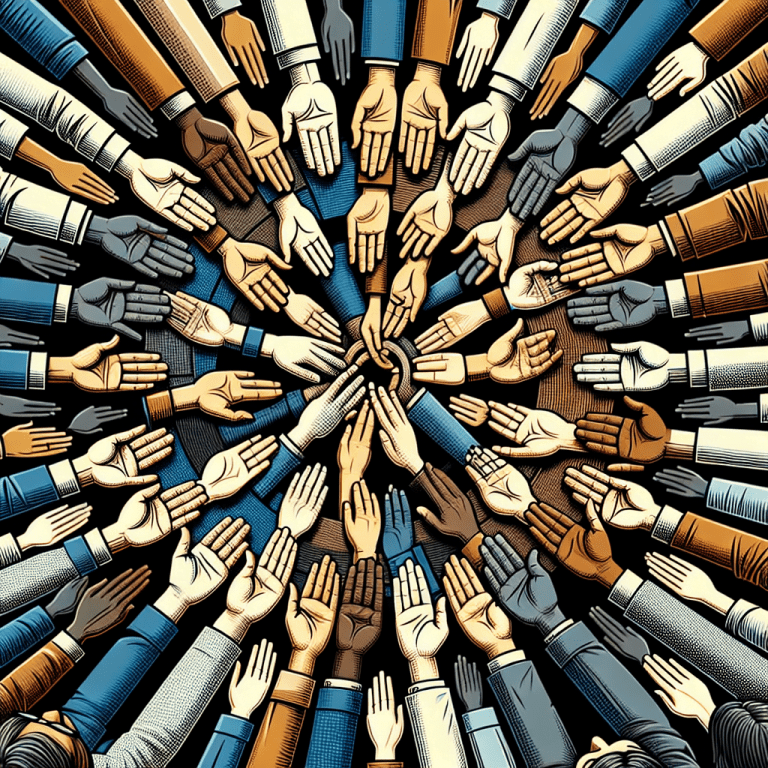
In today’s digital age, video conferences have become a vital tool for businesses to connect and collaborate. However, simply convening a virtual meeting does not automatically ensure a truly interactive and collaborative environment. To maximize the potential of video conferences, businesses must take deliberate steps to foster collaboration and engagement among participants. In this article, we will explore actionable strategies and techniques that businesses can implement to create a dynamic and interactive video conference experience. From utilizing virtual collaboration tools to promoting open communication channels, we will delve into the key elements that contribute to a successful video conference. So, if you’re ready to transform your virtual meetings into productive and engaging sessions, let’s dive in!
Learn More About O-Connect Here
Choose the right video conferencing platform
When it comes to fostering a collaborative and interactive environment during video conferences, one of the key factors is choosing the right video conferencing platform. There are several options available, each with its own set of features and capabilities. It’s important to consider these features and capabilities to ensure that the platform meets your specific needs.
For example, some video conferencing platforms offer screen sharing, which allows participants to share their screens with others in the conference. This can be useful for presentations or showing a visual aid during discussions. Other platforms may have features like virtual whiteboards or annotation tools, which can enhance collaboration and make it easier to express ideas visually.
Compatibility with different devices and operating systems is another crucial aspect to consider. You want to make sure that the platform you choose works seamlessly on various devices, such as laptops, smartphones, and tablets. Additionally, it should be compatible with different operating systems, such as Windows, macOS, Android, and iOS. This ensures that all participants can join the video conference regardless of their device or operating system.
The user interface and ease of use should also be taken into account. A video conferencing platform with a user-friendly interface makes it easier for participants to navigate and use the various features. Look for platforms that offer a clean and intuitive interface, with easy-to-understand controls and options. A platform that is simple and straightforward to use will help encourage active participation from all attendees.
Encourage active participation
Active participation is crucial in creating an engaging and interactive environment during video conferences. To encourage active participation, it’s important to set clear expectations from the start. Let participants know what is expected of them during the conference, such as actively participating in discussions, asking questions, and sharing ideas. This helps create a sense of accountability and encourages everyone to actively contribute to the conversation.
Facilitating open communication is another key factor in promoting active participation. Encourage participants to share their thoughts and opinions freely, and create a safe and inclusive environment where everyone feels comfortable speaking up. Emphasize the importance of active listening and respect for different viewpoints. This can be achieved by using interactive tools and features, such as chat functions or raising hand options, which enable participants to engage in real-time.
Promote effective engagement
To promote effective engagement during video conferences, there are several strategies that can be utilized. One strategy is to utilize breakout rooms for smaller group discussions. Breakout rooms allow participants to engage in more focused and intimate conversations, which can be particularly beneficial when working on group projects or brainstorming sessions. This creates a collaborative environment within a larger conference setting.
Encouraging visual aids and presentations can also enhance engagement. Visuals can help convey information more effectively and make it easier for participants to understand complex concepts. Participants can use tools like screen sharing or virtual whiteboards to share slideshows, charts, or other visual materials that support their presentations or discussions.
Incorporating polls and surveys is another effective way to engage participants. By polling the audience on specific topics or asking for their opinions through surveys, you can gather valuable feedback and encourage active participation. This not only promotes engagement but also creates an interactive experience that keeps participants invested in the conference.
Establish a collaborative culture
establishing a collaborative culture is essential for fostering a productive and interactive environment during video conferences. As a leader or facilitator, it’s important to lead by example and actively participate in the collaborative process. Demonstrate a willingness to listen, share ideas, and collaborate with others. This sets the tone for the conference and encourages others to do the same.
Encouraging teamwork and idea-sharing is another way to establish a collaborative culture. Emphasize the importance of working together and encourage participants to collaborate on projects or tasks. This can be achieved through group activities or assignments that require collaboration and encourage participants to share their expertise and ideas.
Providing regular feedback and recognition is also crucial for creating a collaborative culture. Acknowledge and appreciate the contributions of participants, whether it’s through verbal recognition or written feedback. This not only encourages continued engagement but also fosters a sense of belonging and motivates participants to actively participate in future conferences.
Create opportunities for networking
Networking plays a vital role in fostering collaboration and interaction during video conferences. To create opportunities for networking, consider hosting virtual social events. These events can be informal gatherings where participants can engage in casual conversations and get to know each other on a personal level. This helps to build relationships and facilitates future collaborations.
Facilitating one-on-one or small group networking sessions is another effective way to encourage networking. Allocate specific time during the conference for participants to connect with each other individually or in small groups. This allows for deeper conversations and a more meaningful exchange of ideas.
Encouraging casual conversations and icebreakers is also important in order to break the ice and create a comfortable networking environment. Incorporate activities or discussion prompts that encourage participants to share their interests, hobbies, or experiences. This helps to foster connections and create a more inclusive and interactive atmosphere.
Manage time effectively
Time management is crucial during video conferences to ensure that discussions are productive and engaging. To manage time effectively, it’s important to set an agenda and stick to it. Set clear objectives and allocate specific time for each topic or discussion. This provides structure and helps participants stay focused.
In addition to setting an agenda, it’s also important to allocate specific time for discussions and Q&A sessions. This allows participants to ask questions, share their insights, and engage in meaningful conversations. By providing dedicated time for discussions, you create an interactive environment where participants feel heard and valued.
Utilizing time management tools and techniques can also contribute to effective time management. For example, using timers or countdown tools can help keep discussions on track and prevent them from running over time. Additionally, using techniques like the Pomodoro technique, which involves working in short bursts of focused activity followed by short breaks, can help maintain productivity and engagement throughout the conference.
Ensure technical readiness
Technical readiness is essential to ensure a smooth and seamless video conference experience. To ensure technical readiness, it’s important to perform pre-conference tests. Test the video and audio settings, internet connection, and any specific features or tools that will be used during the conference. This allows you to identify and address any technical issues beforehand.
Provide clear instructions for joining the video conference. Include step-by-step instructions on how to download and install the necessary software or app, how to join the conference using the provided link or code, and any additional requirements or settings that participants need to be aware of. Clear instructions help participants join the conference without any difficulties or delays.
offer technical support during the conference. Have a designated technical support person who can assist participants with any technical issues that may arise during the conference. This ensures that participants can quickly resolve any technical difficulties and continue to actively participate in the conference.
Promote inclusivity and accessibility
Inclusivity and accessibility should be prioritized to ensure that all participants can fully engage in the video conference. Provide closed captioning or subtitles for participants who may be deaf or hard of hearing. This ensures that they have equal access to the content being shared during the conference.
If applicable, support multiple languages to accommodate participants who may not be fluent in the primary language used during the conference. This can be done through live translation services or by providing translation options for recorded conferences.
Accommodate individuals with disabilities by offering accessible options such as screen reader compatibility or alternative formats for visual materials shared during the conference. By making the conference accessible to all, you create an inclusive environment where everyone can actively participate and contribute.
Maintain a professional atmosphere
Maintaining a professional atmosphere during video conferences is important to ensure that participants remain focused and engaged. Establish guidelines for behavior and etiquette, such as ensuring that participants mute their microphones when not speaking to minimize background noise. Avoid interrupting others while they are speaking and encourage respectful and constructive dialogue.
Encourage appropriate dress and appearance. While video conferences may take place in the comfort of one’s home, it’s important to maintain a professional appearance. Dressing professionally can help create a sense of professionalism and keep participants engaged.
Minimize background distractions by ensuring that participants choose a quiet and well-lit location for the conference. Encourage participants to eliminate any potential distractions, such as turning off notifications on their devices or closing unnecessary applications. A distraction-free environment helps maintain focus and promotes active participation.
Evaluate and improve
Evaluation and continuous improvement are essential to ensure that future video conferences are even more collaborative and interactive. Gather feedback from participants by providing surveys or allowing for open-ended feedback at the end of the conference. Ask for specific feedback on what worked well and what could be improved upon.
Analyze data and metrics to gain insights into the effectiveness of the conference. Look at attendance rates, engagement levels, and feedback received to identify areas for improvement. This data-driven approach allows you to make informed decisions and implement changes and enhancements to future conferences.
Implement changes and enhancements based on the feedback and analysis. Use the feedback received to make adjustments to the agenda, format, or features of the conference to better cater to the needs and preferences of the participants. By implementing improvements, you ensure that each video conference becomes a more collaborative and interactive experience.
In conclusion, fostering a collaborative and interactive environment during video conferences requires careful consideration and implementation of various strategies. By choosing the right video conferencing platform, encouraging active participation, promoting effective engagement, establishing a collaborative culture, creating opportunities for networking, managing time effectively, ensuring technical readiness, promoting inclusivity and accessibility, maintaining a professional atmosphere, and continuously evaluating and improving, businesses can create engaging and interactive video conferences that foster collaboration and drive meaningful interactions between participants.